How to stop the Windows 7 certificate error from popping up continuously

Hey! I am trying to connect to my mail via Internet Explorer. It seems like there is an issue. The Windows 7 certificate error keeps popping up.
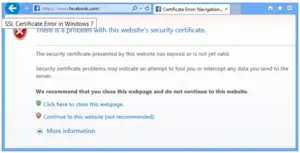
Why is this happening? What is the workaround? Thanks for any help!












