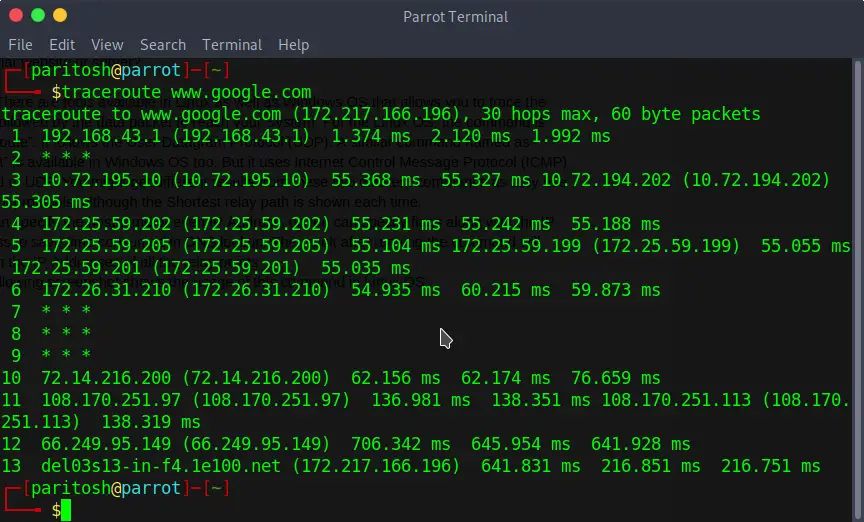How To Trace The Route Followed By The Data Packet

How to find out the relay points through which data packets were resent to reach us, for a particular website or server?