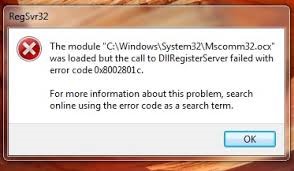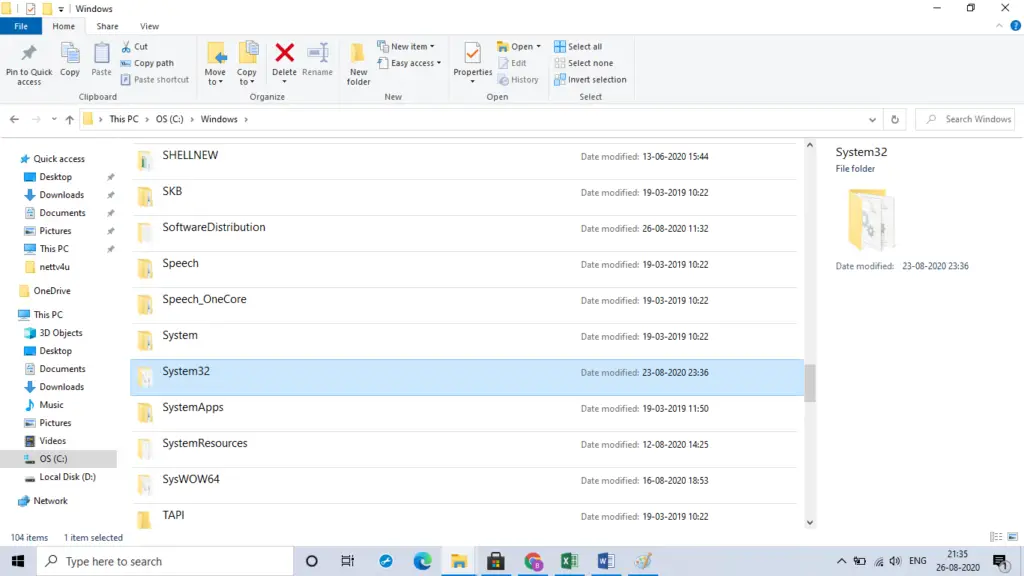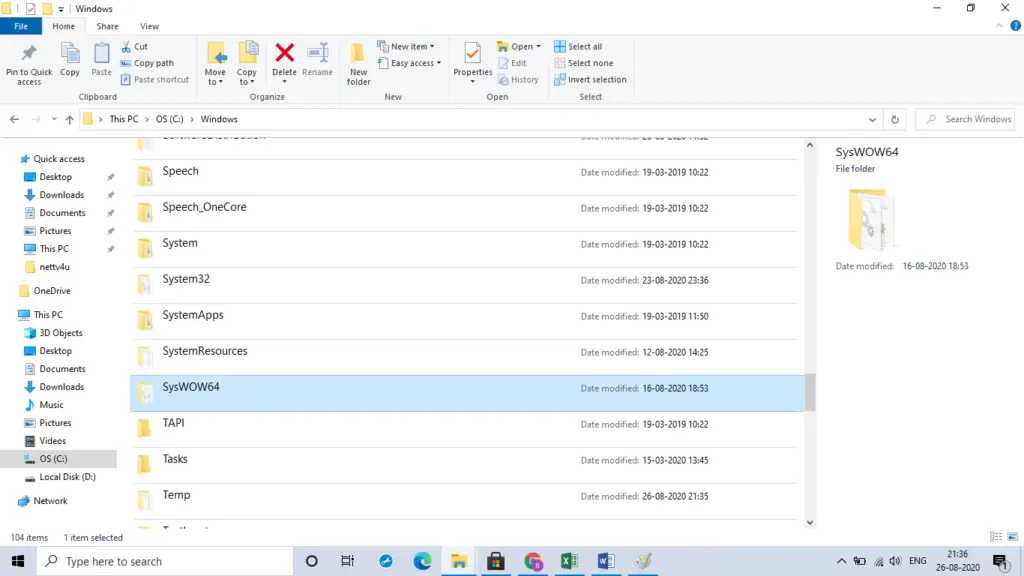How To Troubleshoot 0x8002801c Error In Windows 10?
Asked By
20 points
N/A
Posted on - 09/15/2020

Hi, I am getting 0x8002801c error in Windows 10 that says DllRegisterServer failed. I cannot understand the solution to this problem. Please help me out here!