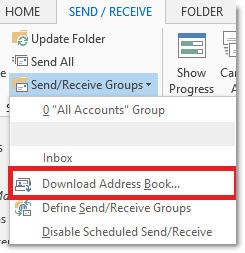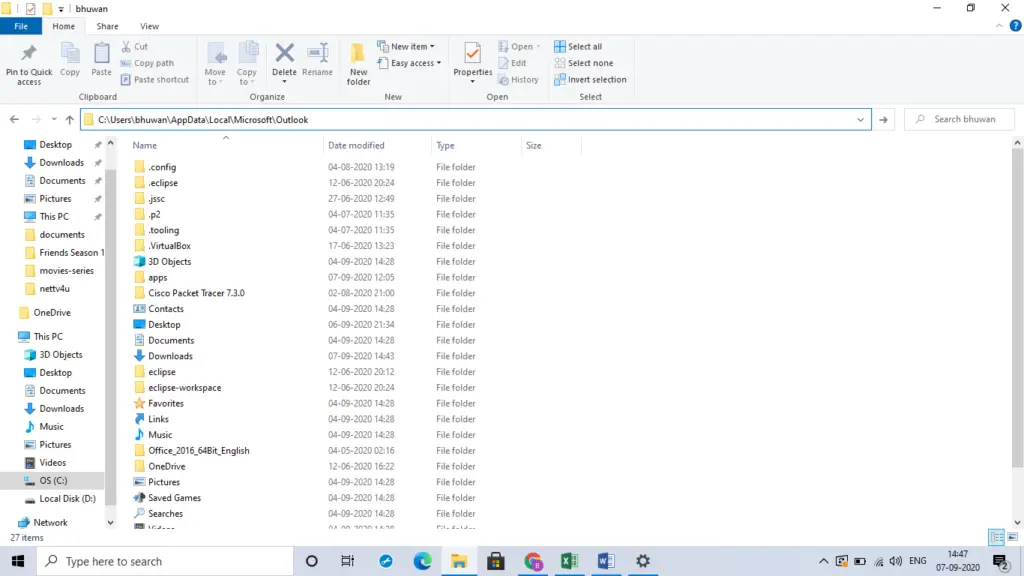Asked By
agnes Grace
0 points
N/A
Posted on - 09/24/2020

Hi, I am unable to send mail in Outlook 2013 to a distribution group. I am getting a non-delivery report. How can I troubleshoot 0x80070005 00000000 00000000 Outlook 2013 error in Windows 10?
How To Troubleshoot 0x80070005 00000000 00000000 Outlook 2013 Error?

First of all, update your address book.
Method 1
a. Open Outlook.
b. Click on the send/receive menu option.
c. Click on the send/receive group sub-menu option.
d. Click on the Download Address Book option.
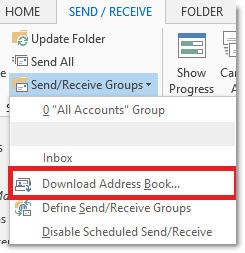
e. Select Download changes since last change/receive option.

f. In the chosen address book, select the offline global address list.
g. Click ok.
h. Try to send mails now.
You can try the below method if your problem persists.
Method 2
a. Open Local disk C.
b. Open Users folder.
c. Open the folder with your username.
d. Copy this path on the path address after username – AppData\Local\Microsoft\Outlook and press enter.
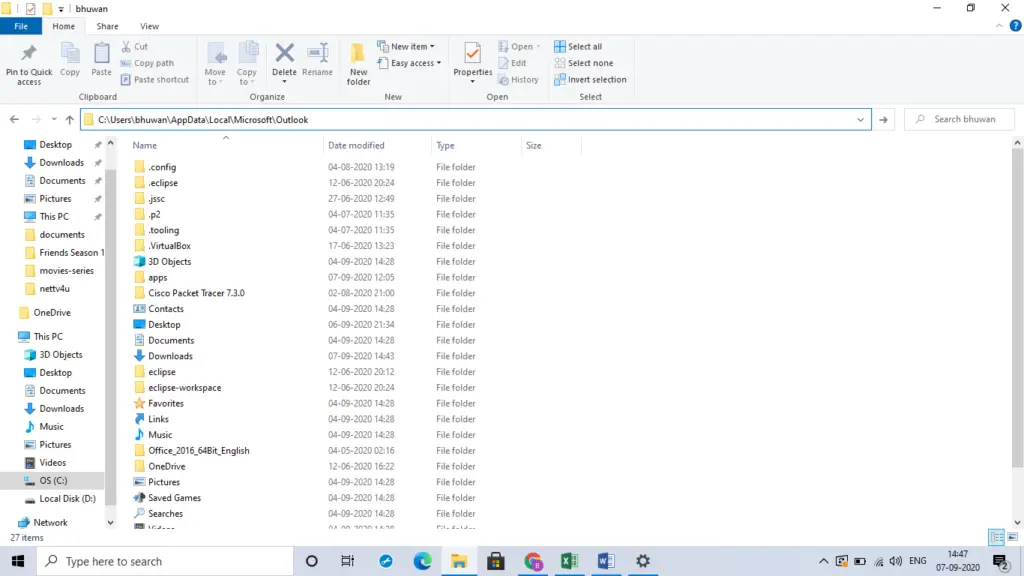
e. If you don’t find the Offline Address book folder, click on View and select the show hidden files option.
f. Open the Offline Address book folder.
g. Delete everything inside this folder.
h. Open outlook.
i. You will be able to send mails now.