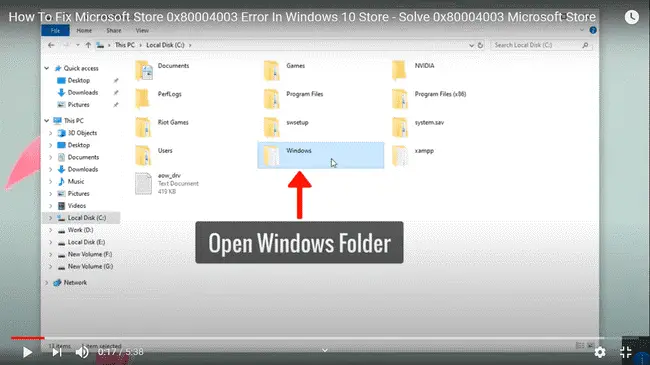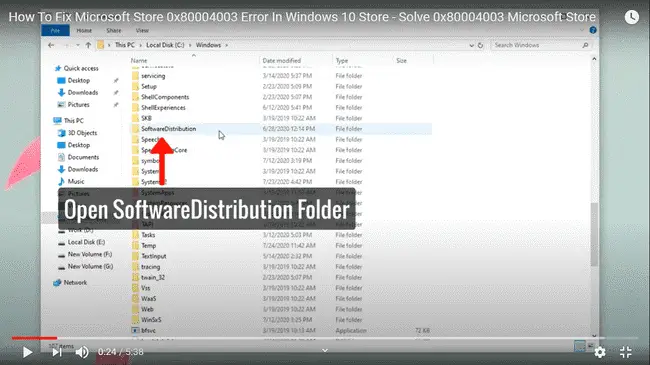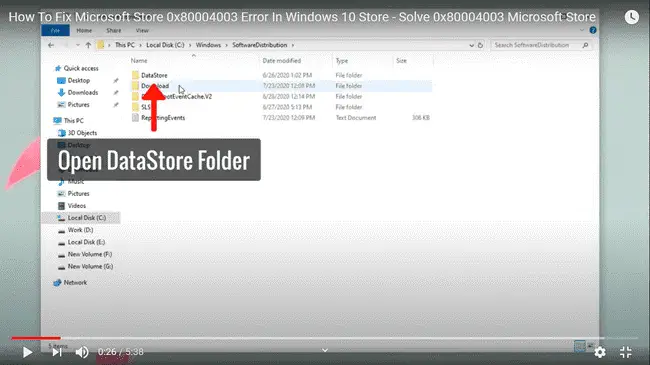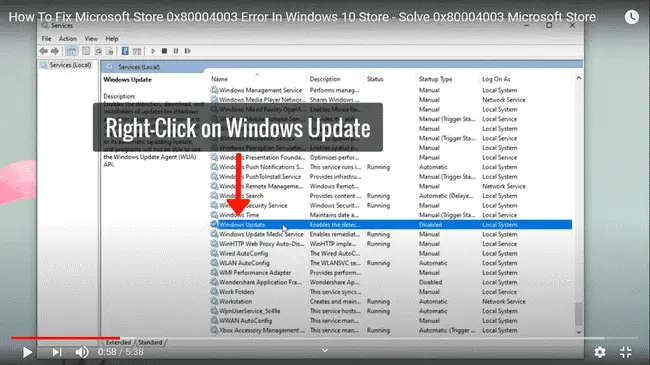How To Troubleshoot 0x80070424 Error In Windows 10?

I am unable to download any app from Windows Store in my Windows 10 PC. When I am trying to do so, I am encountering a 0x80070424 error. How can I troubleshoot this problem?