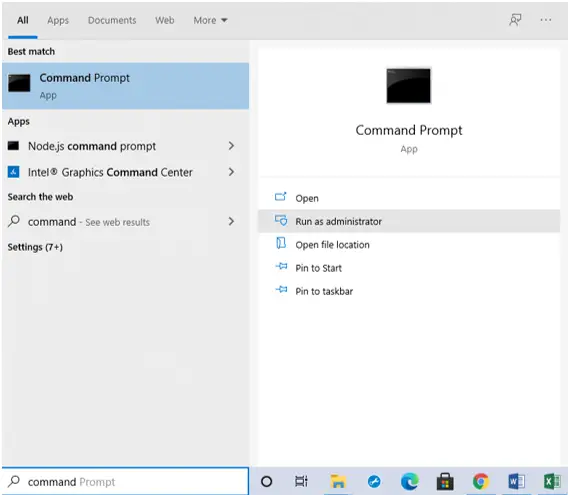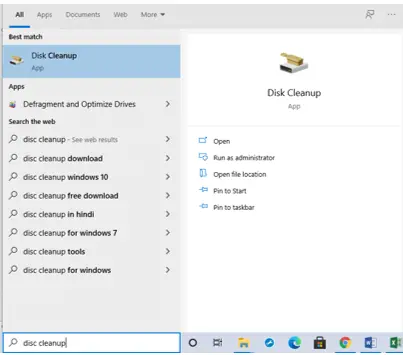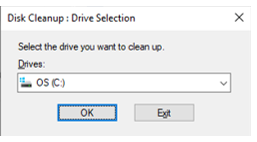How To Troubleshoot 0x80070456-0xa001a Error?

I need help to fix the 0x80070456-0xa001a error. I was using the Media Creation Tool to create a Bootable USB, and I encountered this error. I am using Windows 10 ISO.