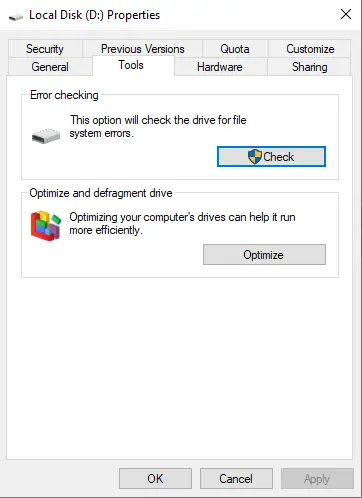How To Troubleshoot 0x8007045d Error?

I was copying files from an external drive to my PC, and suddenly an error pops up. The error code is 0x8007045d. I am unable to complete the file transfer. How to fix this issue?