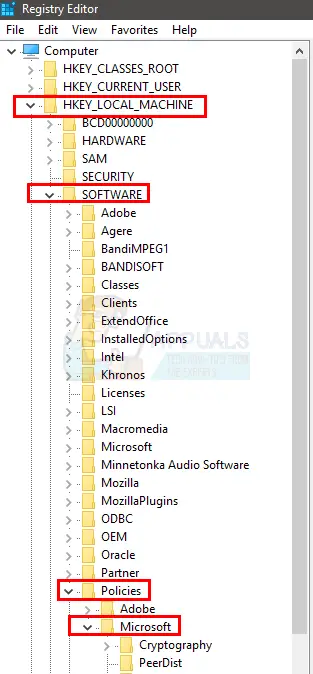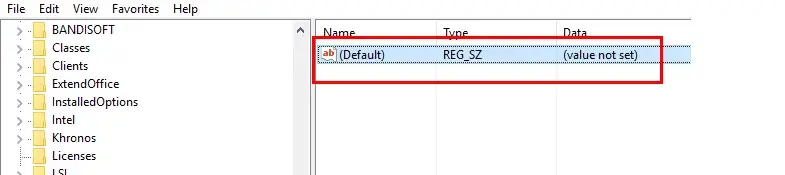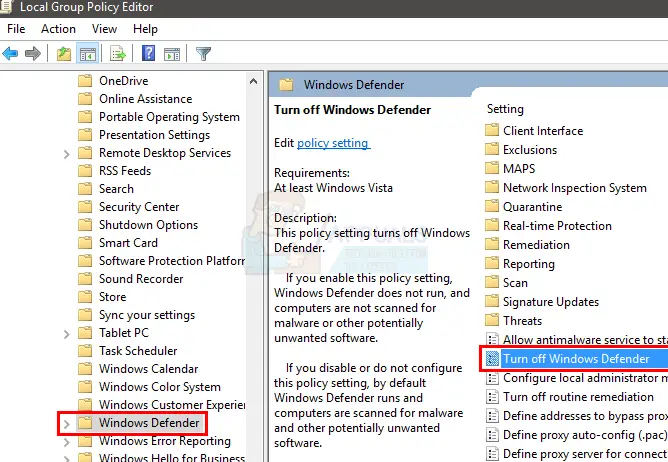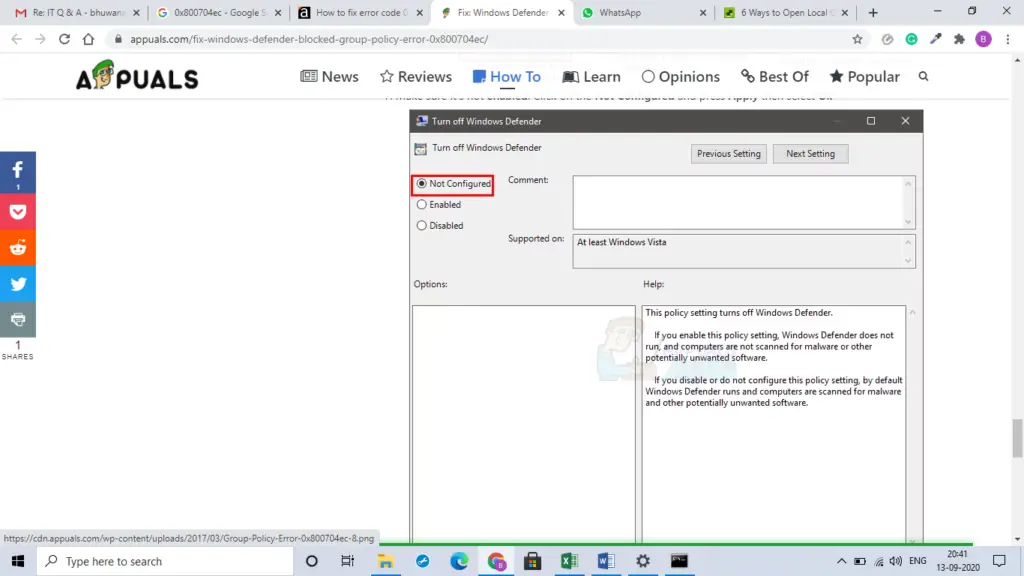How To Troubleshoot 0x800704ec Error In Windows 10?

After uninstalling my MacAfee antivirus software, I tried to turn on Windows Defender, and I encountered a 0x800704ec error. How can I troubleshoot this error?