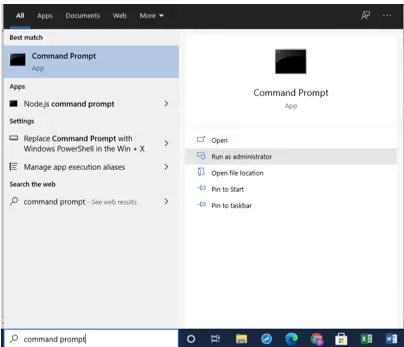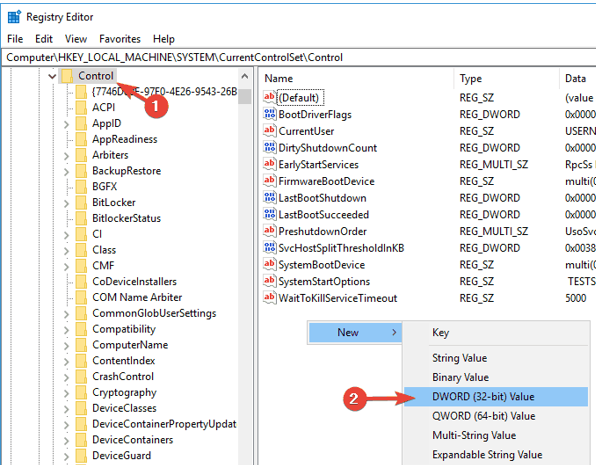Asked By
Rian Park
0 points
N/A
Posted on - 10/12/2020

While updating Windows 10 version, I am facing a 0x80080005 error. The Windows Update troubleshooter was not able to solve the problem. How can I troubleshoot the update error?
How To Troubleshoot 0x80080005 Error In Windows 10?

You can fix the 0x80080005 error by giving full access to the System Volume Information Directory to Windows or making changes in the registry.
Method 1
a. Open Command Prompt as admin.
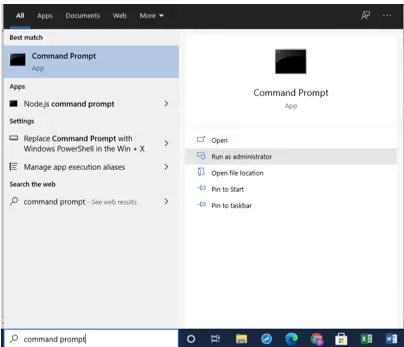
b. Type cmd.exe /c takeown /f “C:System Volume Information*” /R /D Y && icacls “C:System Volume Information*” /grant:R SYSTEM:F /T /C /L and press enter.
c. After completing the process, you will be able to update Windows.
Method 2
a. Press Windows + R.
b. Type Regedit and press enter.
c. Paste \HKEY_LOCAL_MACHINE\SYSTEM\CurrentControlSet\Control in the address bar and press enter.
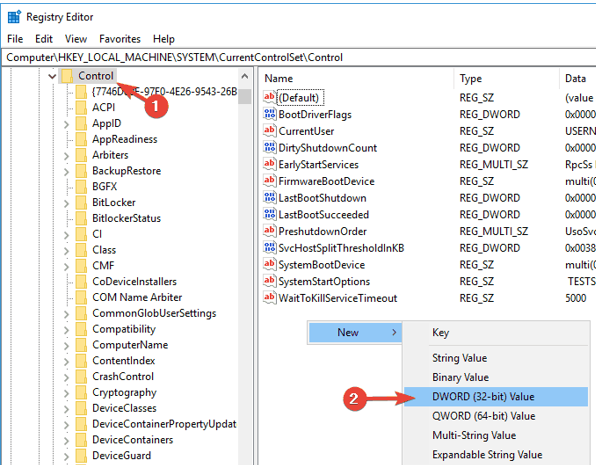
d. In the right pane, right-click and select NEW.
e. Click on DWORD (32-bit) Value.
f. Name it as RegistrySizeLimit.
g. Double-click on RegistrySizeLimit.
h. Set the value to 4294967295.
i. Save the changes.
j. Restart your device.
k. Try to update Windows.