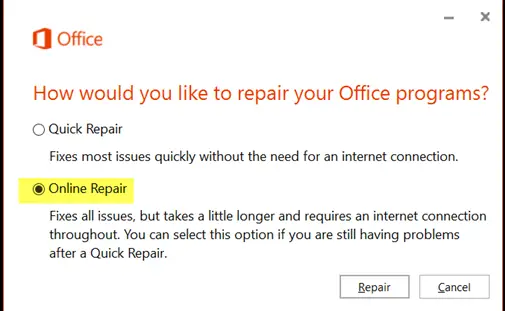How To Troubleshoot The 0xc000012f Outlook 2016 Error?

The MS Outlook application has stopped working on my Windows 10 laptop suddenly. I encounter a 0xc000012f Outlook error. The application does not start and throws some DLL related error. How to troubleshoot it?