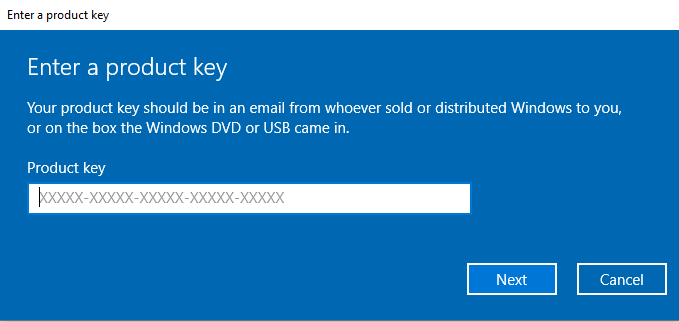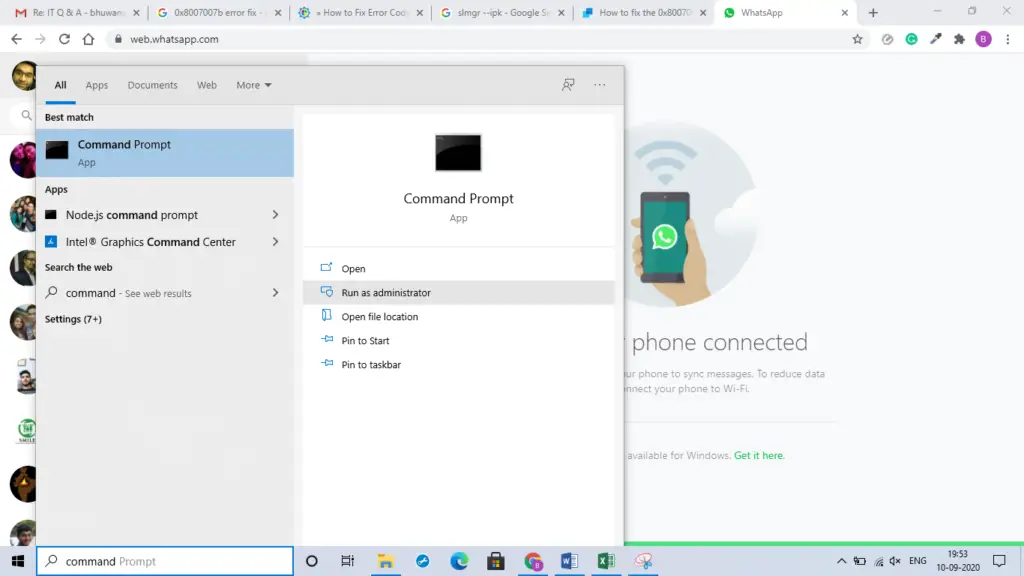How To Troubleshoot Windows Activation Error Code 0x8007007b?
Asked By
0 points
N/A
Posted on - 09/30/2020

I am trying to activate Windows 10 using a product key, but I am getting a 0x8007007b error. How can I troubleshoot this error and activate WIndows?