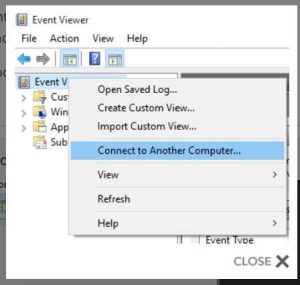Asked By
Ben A Ramos
0 points
N/A
Posted on - 11/02/2017

My system had got some viruses, and I am not able to connect to my event viewer, and I have a lot of meetings to attend. I want to access my event viewer from the other system. Is it possible to use event viewer remote computer through a remote server?
How To Use Event Viewer Using The Remote Server In The Other Computer?

Creating a network or remote server, you can access all the data if you had put it in the server folder. If the two systems are connected to each other through the remote network, then you can share all the files and folders through the remote server. So, the event viewer remote computer allows you to do the same. All you have to do is –
1.) Run event viewer application on your system. Make sure you are logged in as the administrator.

2.) Select connect to another computer by right-clicking over the event viewer icon on the search bar.
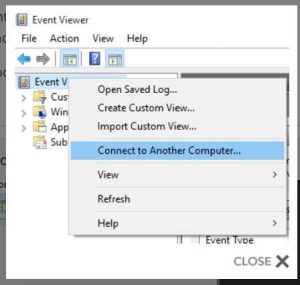
3.) Enter the computer name and IP address on the remote server and connect it. You will be able to access your event viewer over the remote computer.

How To Use Event Viewer Using The Remote Server In The Other Computer?

If you know your computer is infected, try scanning your computer for virus infection with a virus removal tool. If a computer is infected with a virus, system performance is affected. You usually get longer boot time, longer application launch, high CPU usage though no program is running, and so on. If you think your computer is infected, update your antivirus then perform a full system scan.
You can also use a virus removal tool like Sophos. Download Sophos Virus Removal Tool and install. Once installed, start Sophos then wait for the virus signature database to get updated. When updating is complete, click to start scanning your computer. Sophos scans everything on your computer including devices connected via USB port.
When a virus is found at the end of the scan, remove it then repeat the scan over and over until it no longer detects a virus. Don’t disable your antivirus when using the tool. Sophos works alongside any antivirus program you may have. Note: this is not an antivirus so don’t use it as replacement to your antivirus.
It is just a tool to remove hard-to-detect viruses. It doesn’t have real-time protection like what antivirus programs provide.