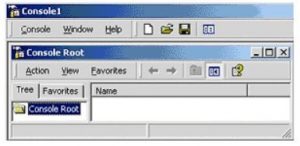How To Use Microsoft Management Console

I wanted to customize my windows operating system, but I don’t know how to use Microsoft management console. I want to know the usage of Microsoft management console.