How To Use The Write Back Functionality In OBIEE 11g?



Write Back is the feature in OBIEE (Oracle Business Intelligence Enterprise Edition) which allows the user to enter a value directly into a column and have those values reflected on an actual table in the database. This function works only in a table view. For using it on a pivot, you must first convert your table view as a pivot view. To learn how to use it follow the steps –
1. Uncheck the cacheable option for the physical table in the general tab.
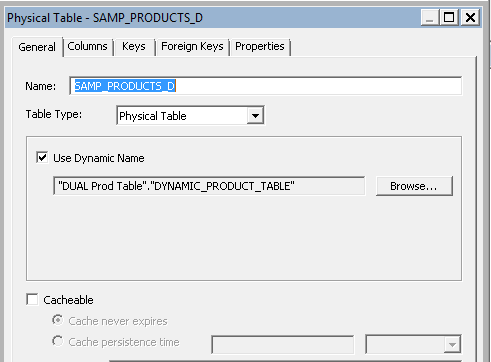
2. Now in the table column, double click and open properties and check the Writable option.
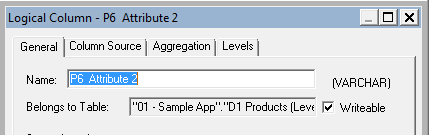
3. Now open the BI administrator access and check the read/write option on the designated user you want to authenticate for writeback feature.
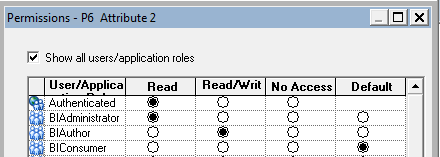
4. In RPD go to -> Manage -> Identify Manager -> Identify management -> Select Application role -> permission -> query limits -> select database. Now, change the option from ‘ignore’ to allow the field names “Execute Direct Database Requests.”
You successfully have configured the function. Check it by following these steps –
1. Opening the instanceconfig.xml file. There will be a “LightWriteBack” tag. Set it to true, if already then leave as it is.
2. Go to analytics homepage ->Administration -> Manage privilege -> Writeback and add the role for Writeback privilege.
3. Now, in the column properties in the Writeback tag, check the ‘Enable Writeback.’
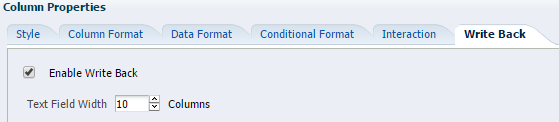
4. Try using the option, and it will work.
