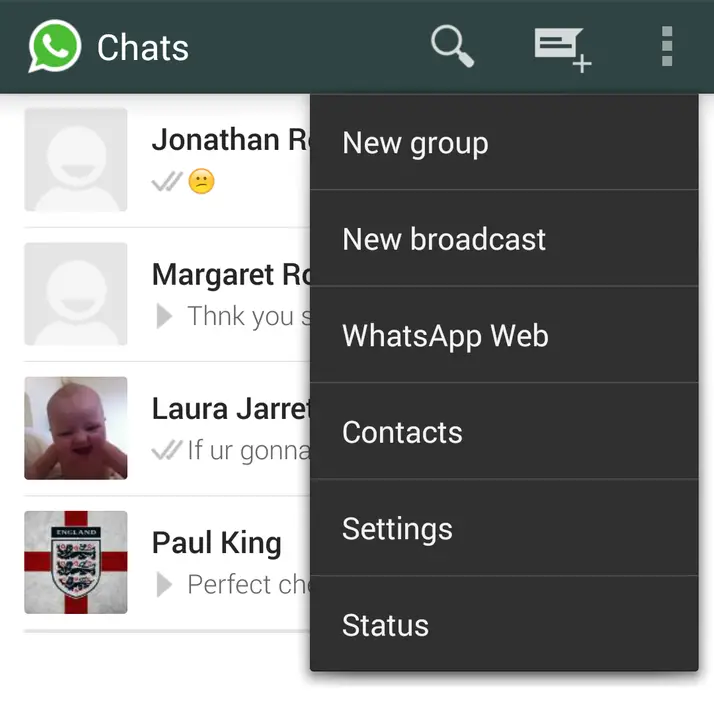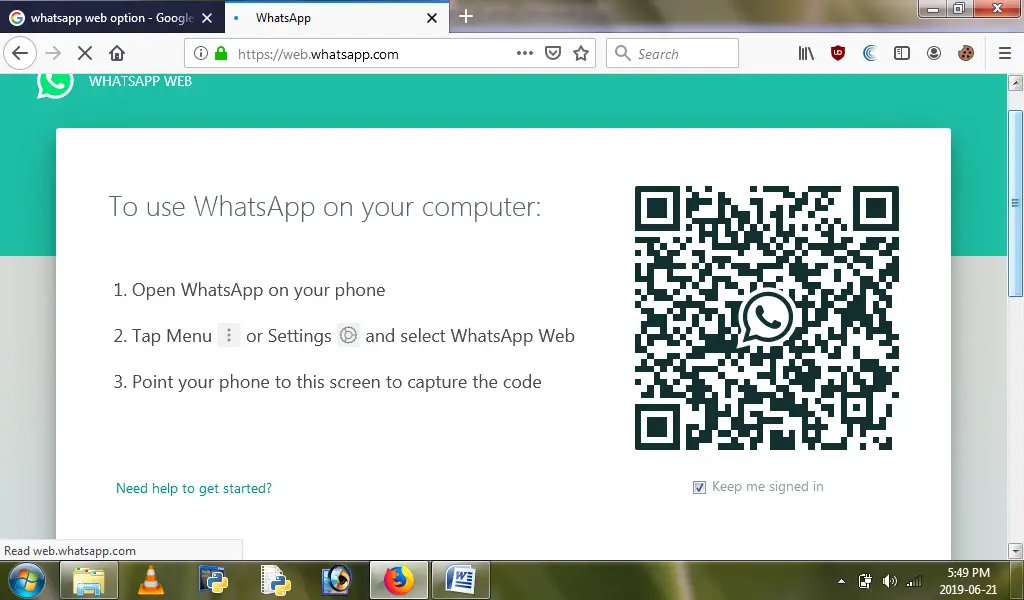How To Use WhatsApp On My Laptop Or Computer?

I want my WhatsApp on my laptop. Is it possible to get it, also will all my photos and media be downloaded on it?