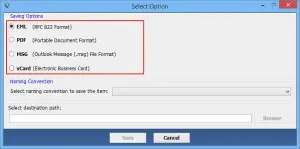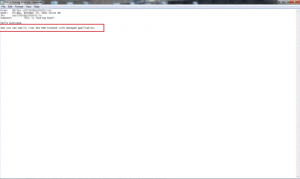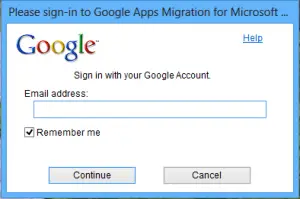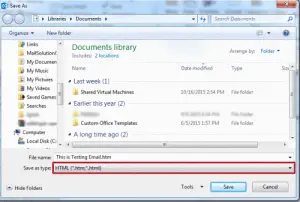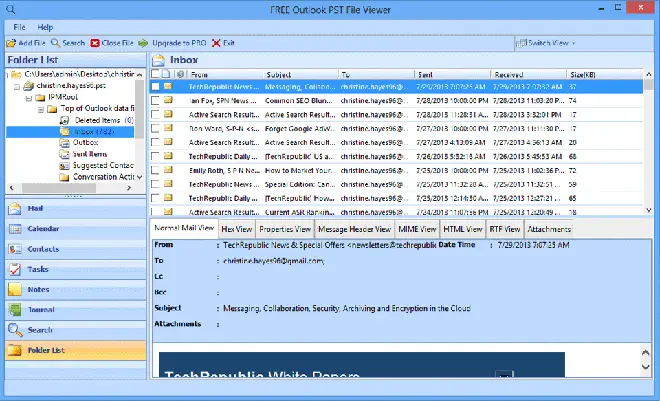Guys I don’t have the MS Outlook software and I need to view some pst files and I don’t intent to purchase MS outlook as my as mine is a onetime purpose. So can anyone suggest me of any ways to view pst files without outlook software in your PC?
How to view pst files without outlook application

MS Outlook has been a widely used email client which is quite popular for its ability to manage multiple email accounts altogether. Now the MS Outlook saves all the data like emails, tasks, and all other attachments in PST format which is only viewable through outlook. So users who don’t have MS Outlook installed on their machine finds it quite difficult tom view such files. So here are five simple techniques through which you can view PST files without MS Outlook.
1) By changing the file format to MSG:
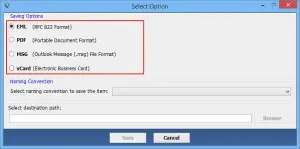
You can easily view a PST file without MS Outlook by converting its file format to MSG. For this just copy the mail you want to view to the desktop or any other preferred location on your PC and then you can view an MSG file easily using Edit Plus application.
2) By changing the file format to TXT:
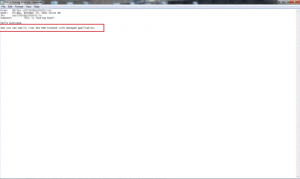
Now another easy way to view a PST file without MS Outlook is by changing its format to TXT file format. For this select the email of your choice and click on file menu and select save as from there and save it as TXT file.
3) By importing the contents to Gmail:
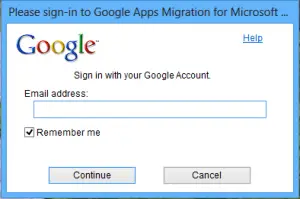
One can easily access the contents of a PST file by importing them to Gmail. For this, you require the Google App Migration tool. Follow the instruction by launching the tool for the migration process.
4) By saving the PST emails in HTML file format:
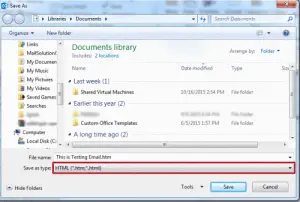
Another simple yet a nice trick to view a PST email is by saving it in HTML file format. For this select the email of your choice and click on file menu, select save as and save it in HTML file format.
4) By using a free PST viewer application:

A user can easily open and view the contents of a PST file with the help of any free PST file viewer application.
How to view pst files without outlook application

If you have a PST file and you want to see what’s in it but you don’t want to install or purchase Microsoft Office Outlook, you can use PST Viewer. It allows you to view email messages and attachments and perform Hex and PST forensic analysis on the file. The application is completely standalone and works without the need to install Microsoft Office Outlook email client.
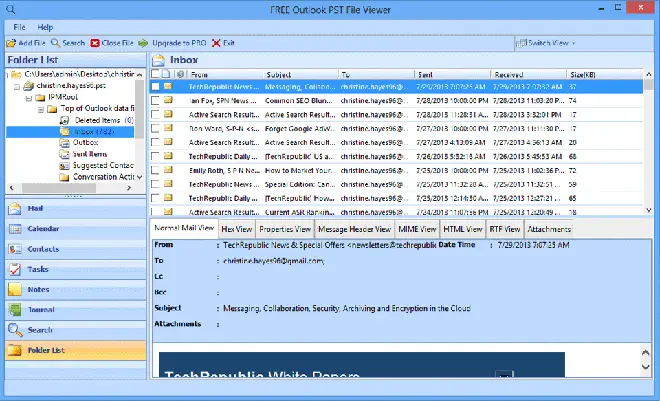
It also includes an advance search feature if you need to perform deep analysis on the file. This helps you search large PST files for items or information. PST Viewer supports Windows XP, Windows Vista, Windows 7, Windows 8.x, and Windows 10 and requires at least 1 GHz or faster processor, 512 MB RAM, and 25 MB hard drive space.
The term “PST” stands for Personal Storage Table or Personal Storage. The PST file or “.pst” is a personal folder file and gets created when you install Microsoft Office Outlook. The maximum file size for a single user’s PST file in Office Outlook is 2 GB.