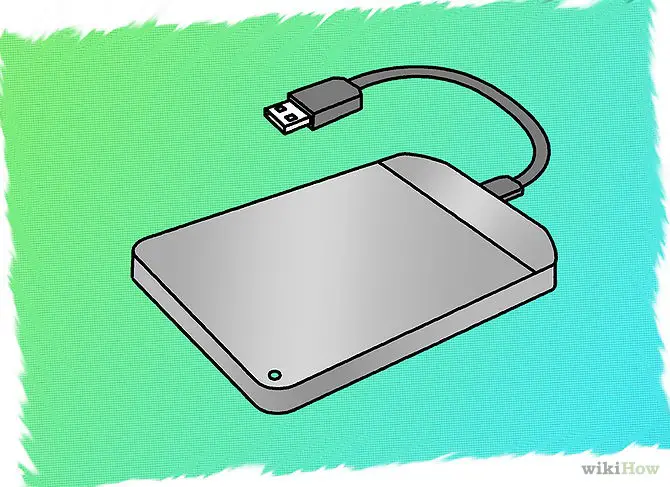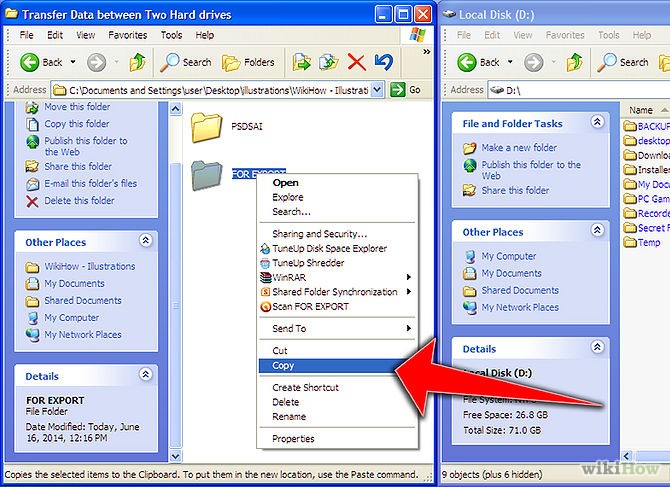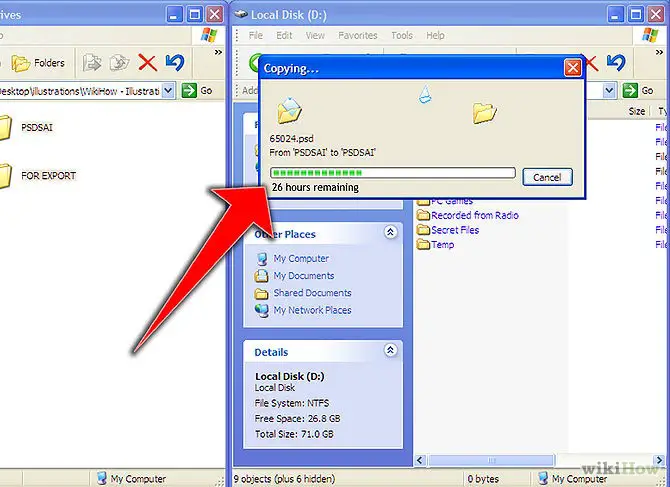My computer and hard drive are about 5 years old. My hard drive is making horrible screeching noises and getting drive errors when I use my computer. My problem is I how to transfer all my data from the bad drive to a new external 2TB drive. Will I need to upload it to a cloud and then re download?
How To Transfer Data Between Hard Drives?

There is no need to upload the files to the cloud. You can just follow the steps below to copy the files between 2 hard drives.
-
Plug the external Hard Drive into your Computer/Laptop – this is normally done via the USB cable that came with your external Hard Drive. Also, read the manual. This way, you can eliminate any problems you may have in connecting the Hard Drive to your computer.
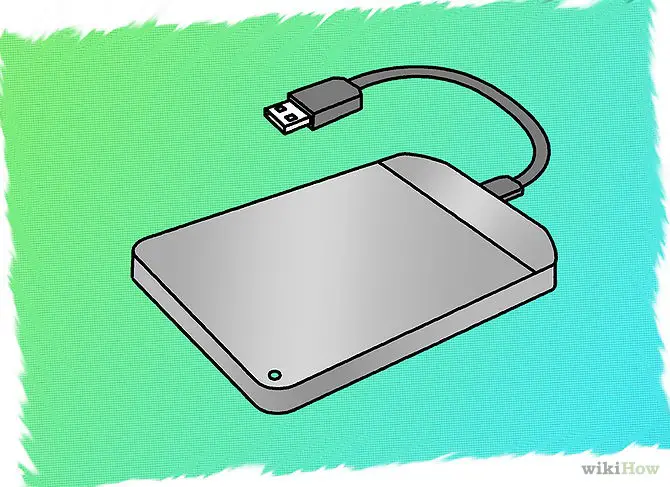
-
Once the Hard Drive is connected and powered on, go to “My Computer” and your Hard Drive should have been allocated a Drive Letter. For my example, my Hard Drive has the drive letter D.
-
Double click on the Drive Letter to open the Hard Drive Folder. Copy the files from your Computer/Laptop’s Hard Drive by right clicking and selecting “Copy”.
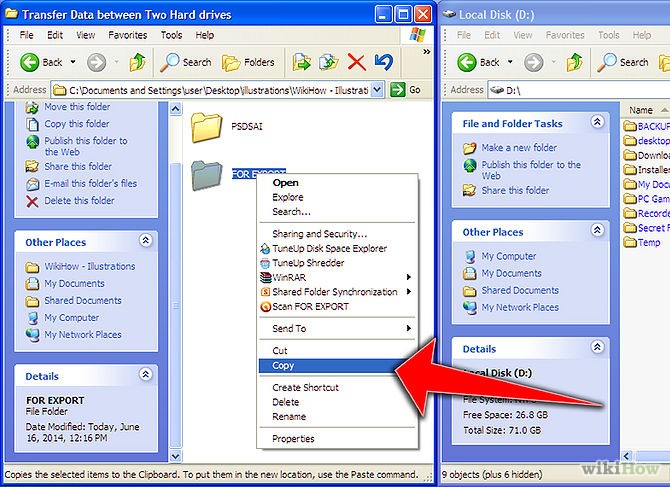
-
One the files have been copied, click to open the Hard Drive folder, right click and select “Paste”. A green indicator bar will be shown indicating how long it will take to copy the files onto the External Hard Drive (as shown in the picture below).
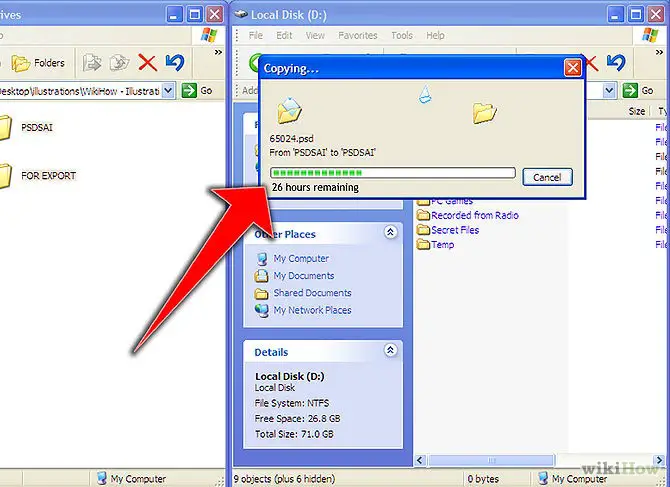
You can continue to Copy and Paste files between the Hard Drive on your laptop/computer onto the External Hard Drive until all the files you want to save are copied onto the External Hard Drive. Just remember that if you copy a lot of files at once, this might take a long time to copy between the drives.