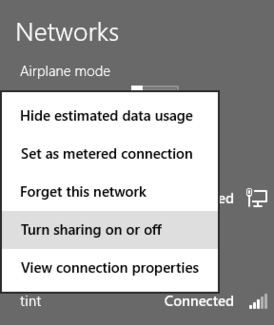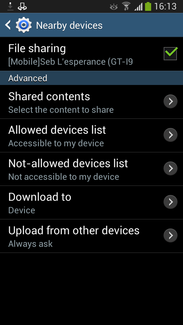How to transfer music from Windows 8 to Galaxy S4?

Hi guys,
I want to ask a very simple question that how to transfer music files from Windows 8 to Samsung Galaxy S4? I tried to transfer it via bluetooth but the problem is it won't transfer music files, in fact it monitors my device and play files till the S4 is connected to my PC via bluetooth but won' transfer it. Please guide me how to transfer files so that I can listen to music even if my device is not connected.