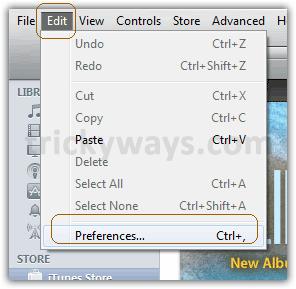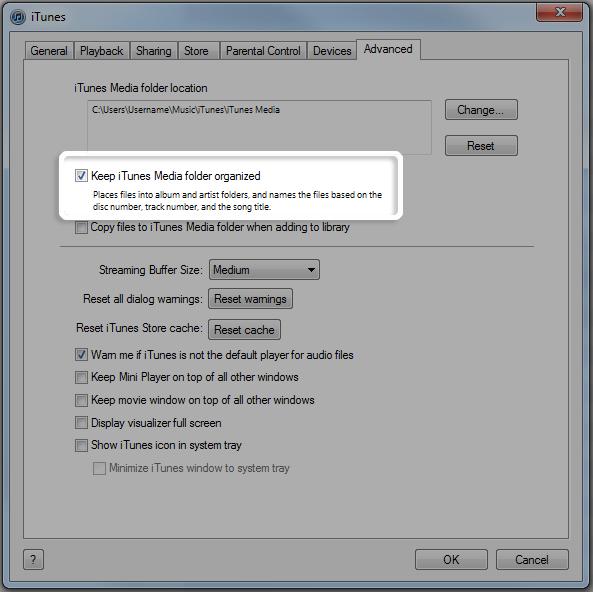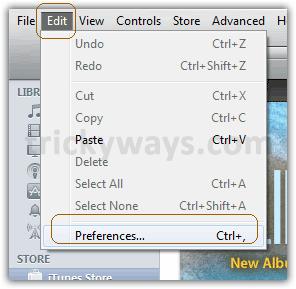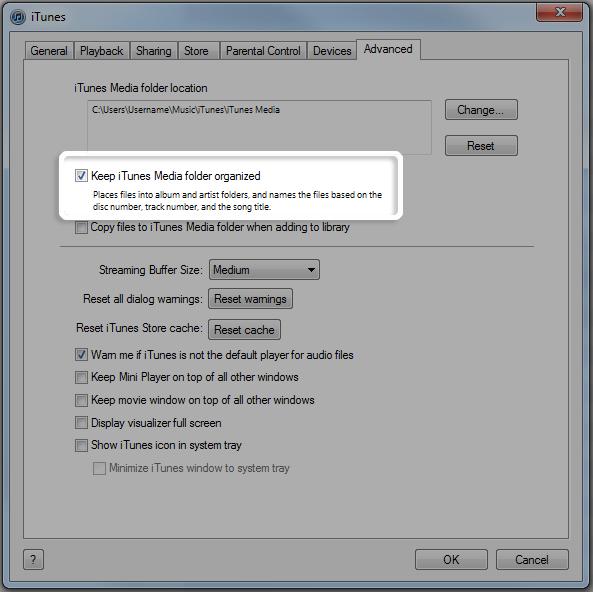Hi everyone,
I have recently formatted my computer and installed iTunes. However since my library is empty,
I want to transfer my songs from my iPod to the computer and properly organize.
How do I do it?
Thanks.
How to Transfer Songs from iPod To Computer / iTunes

1. Plug your iPod to your computer.
2. Open your iPod drive from My Computer.
3. Click Tools > Folder Options > View Tab > Look for Hidden files and folders;
Choose the bubble for "Show hidden files and folders" > Apply.
This will now show the hidden files and folders on your iPod.
4. Go back to the iPod drive. Open iPod_Control folder > Music folder and you will see all the music folders and songs on your iPod.
5. Create a folder on your desktop and copy all files, from the music folder to the folder on your desktop.
This may take a while depending on the number of songs you stored on your iPod.
How to Transfer Songs from iPod To Computer / iTunes

Good stuff! By the way, the folders and files are abbreviated or coded. Is there a way,
We can have it organized with correct folder and filenames?
How to Transfer Songs from iPod To Computer / iTunes

Yes, there is.
1. Open the folder first where the music files were copied.
2. Highlight all folders and files using "Ctrl+a".
3. Right click on any highlighted folder or file.
4. Click properties and On Attributes: uncheck Hidden.
5. Click Apply > Ok.
-
Open iTunes > Edit > Preference > Advanced Tab. Check iTunes Music Folder, there can be different folder locations there depending on preference. By default and for the sake of example let say it is: "C:Documents and SettingsAdministratorMy MusiciTunesiTunes Music".
-
What we do then is to copy the music folder we created from the desktop and saved it to "C:Documents and SettingsAdministratorMy MusiciTunesiTunes Music".
-
Next make sure that "Keep iTunes Music folder organized" is checked.
-
Go to File > Add folder to library > locate "C:Documents and SettingsAdministratorMy MusiciTunesiTunes Music".
Recheck the folders and files. They are properly labeled now.
How to Transfer Songs from iPod To Computer / iTunes

Thank you for the detailed step by step solution.
It is exactly what I was looking for.
How to Transfer Songs from iPod To Computer / iTunes

Happy to help out.
I'm adding visual aids for clarity. First, is on how to access iTunes' preference and the next below is iTunes Preference's Advance tab.