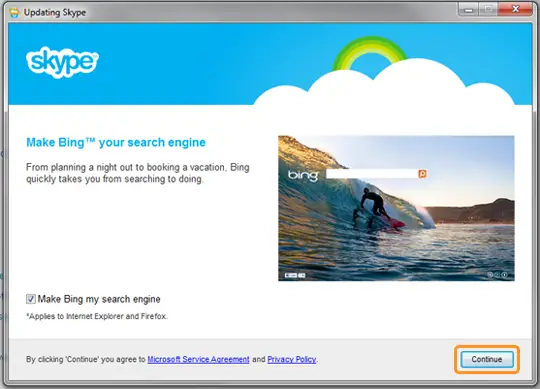How to uninstall Bing tab?
Asked By
25 points
N/A
Posted on - 09/23/2014

Hey everyone,
I use internet explorer and I have Bing as default search engine. It was Google but I don't know how bing is now set to default and a tab of bing opens automatically on connecting to internet. I think while downloading a software bing also came along. So please tell me how to uninstall it?