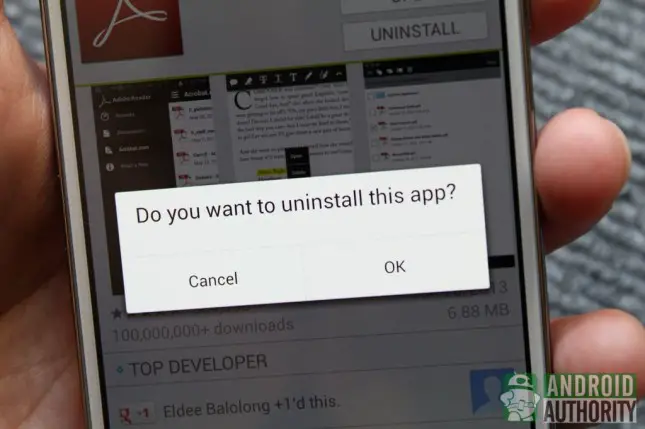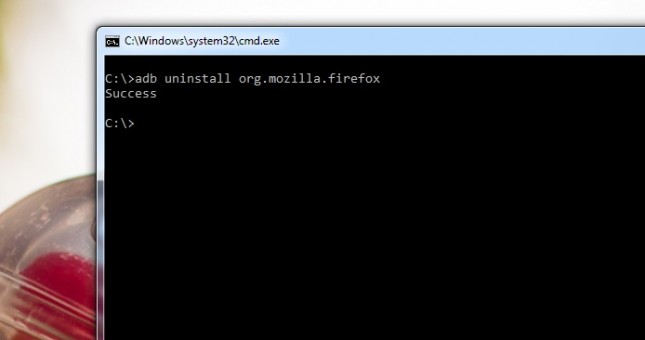How to uninstall downloaded apps on Galaxy S4?
Asked By
40 points
N/A
Posted on - 04/03/2015

I have downloaded many utility applications on my Samsung Galaxy S4 but I'm having hard time uninstalling those apps. When I go to the settings tab and head to the uninstalling sector, I can see the force stop and uninstall buttons to be grayed out. This means that I cannot stop or install the app. What's the fix?