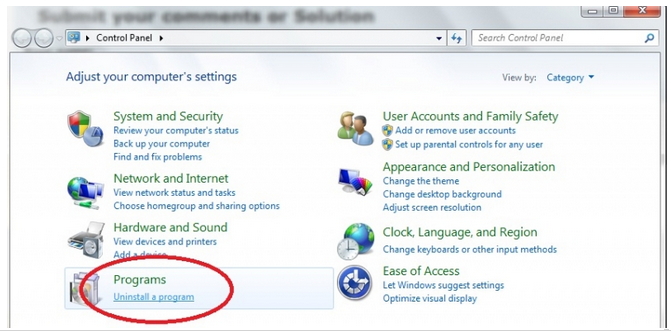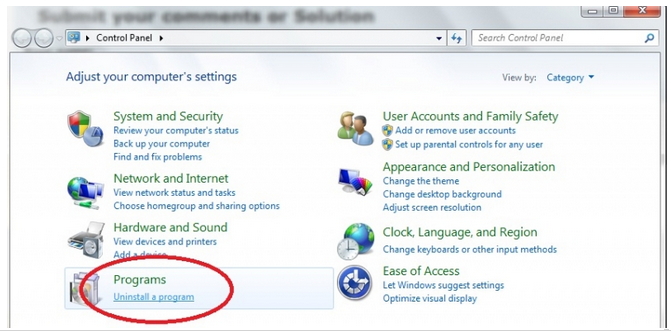Asked By
hodge hodge
0 points
N/A
Posted on - 02/04/2013

Hello experts,
I have installed Spryka ePostMailer for bulk email sending. Now I don’t require this more. I want to uninstall it, but I am unable to find uninstalled options. I am wondering how to uninstall it. Is there any way to completely remove it from my computer? Any ideas and suggestions are welcome.
How to uninstall epostmailer ?

IObit Uninstaller two may be a light-weight and FREE tool that helps you to get rid of unwanted programs and folders with none trouble. It detects and categorizes the entire put in programs, and permits bulk installation with only 1 click!
With "Powerful Scan" and "Forced Uninstall" possibilities, you may not ever be scared by leftovers or stubborn toolbars any longer. IObit Uninstaller two is movable, easy-to-use and powerful!

How to uninstall epostmailer ?

There are applications which have its own installation program that you may take advantage of should you need to uninstall it. Otherwise, uninstall a program or an application using Windows. Here's how:
Click the Start button.
Go to Programs.
Hover your mouse to Programs and point it to the left direction.
Select Control Panel.
Go to Add or Remove Programs or Programs link.
Select the file you wish to remove from your system.
Click Uninstall.
Confirm the deletion.
You may use utility software to make sure no remnants of the uninstalled program are left.