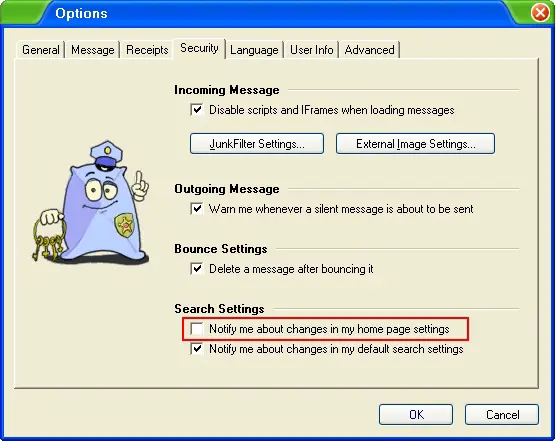Asked By
Alwin Ortiz
0 points
N/A
Posted on - 11/03/2011

It really bothers me a lot when an Incredimail is installed to my computer. What makes me alarm on this thing is that, it installed itself without my permission. I’m afraid that it might affect other programs on my computer so I uninstalled it. The first time I’ve done it was a success. But it happened again. This time, it was installed to my Firefox browser as a tool bar. The most shocking of this is that, it doesn’t have uninstall or remove button. Can anyone tell me, what am I suppose to do on this?
Answered By
Jackman
0 points
N/A
#101065
How to uninstall Incredimail in my computer

To get to prevent incredimail you will have to change your firefox startup page also after successfully changing your firefox startup page now to prevent incredimail from alerting you about the changes made in future then, open Incredimail, select tools and on the drop-down menu select options, in the window that opens click on and uncheck the -' notify me about changes on my home page' check that box it should be marked in red. If you follow this simple procedure you will be away from the promptings of Incredimail.
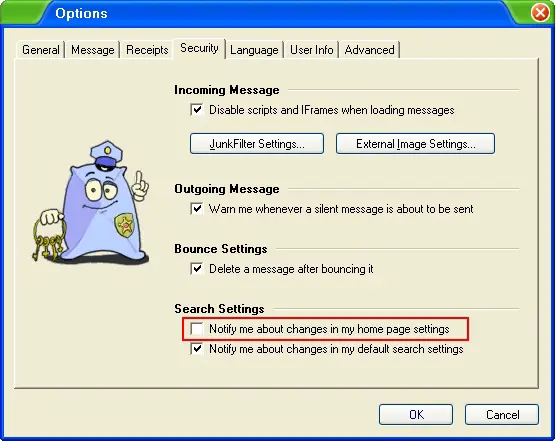
How to uninstall Incredimail in my computer

Hallo Alwin,
It may be possible that the incredimail installed itself as a Firefox add on, which you can remove by accessing the firefox add ons and disabling it. Just go to the Firefox menu bar and click on tools and then Add ons, or alternatively press CTRL+SHIFT+A key combination on the keyboard to open the add ons box. Look for the incredimail add on and disable it.
Otherwise it could have installed through a program that you recently installed. There are other programs that will install additional software like the toolbars or their own search engines, so make sure that you uncheck the boxes that prompts you if you want to install the additional programs.
So to remove incredimail in the case above, you will need to know the program you installed that had it, uninstall and then install again without incredimail.
__
Regards
Mahesh Babu