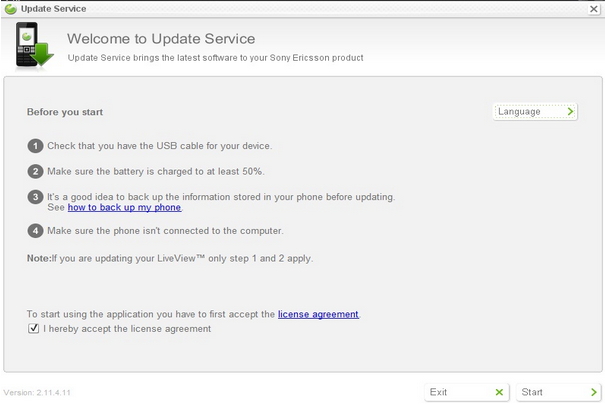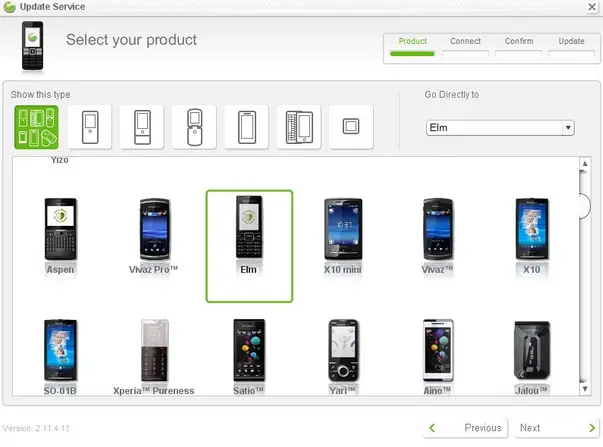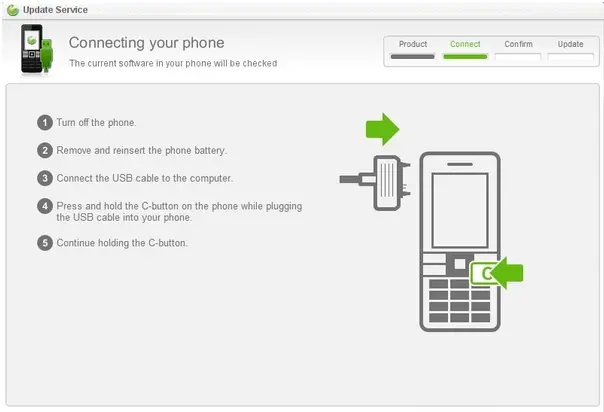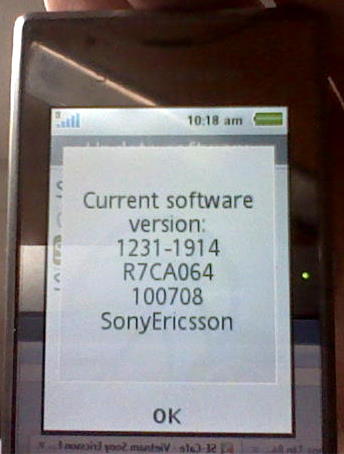I have a Sony Ericsson j10i2 handset. I want to update its firmware online but I don't know how to do this. Please kindly help!
Answered By
waqas
0 points
N/A
#87222
How to update Sony Ericsson j10i2 firmware version?

Daniel Smith: You need to download Sony Ericsson updates application for that purpose.
Here is the link where you can download this. After downloading make sure your handset's battery is 50% charged. You only need a data cable which comes in a package for updating your handset.
Now turn off your headset and run the Sony Ericsson update software.
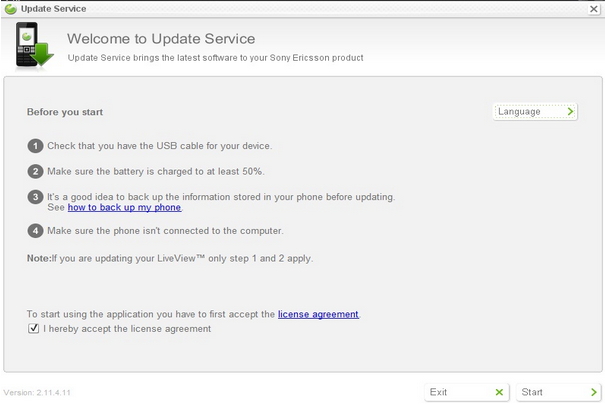
Accept license agreement and click Start.
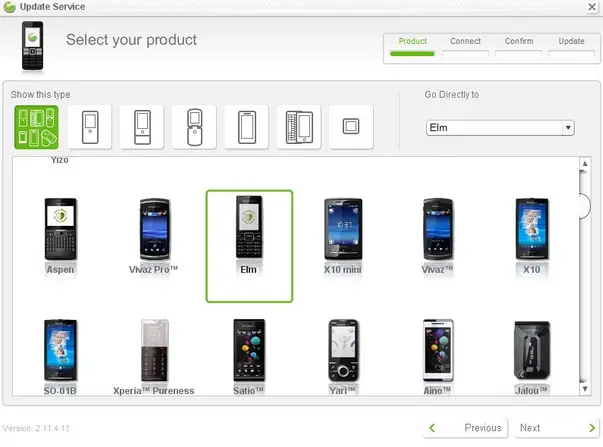
Select your handset click next.
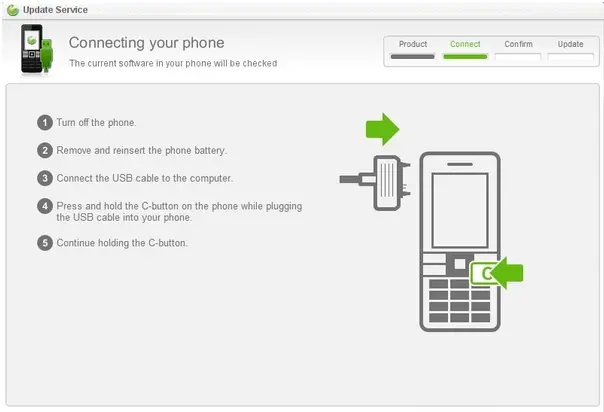
Press and hold C button and insert data cable in the jack.
Then accept the terms and condition and wait until it says done.
Good luck.
How to update Sony Ericsson j10i2 firmware version?

It is done dear. It took almost an hour to complete and my firmware is now R7CA064, earlier it was R7CA061. Here is a screen shot of my handset. Bundle of thanks dear.
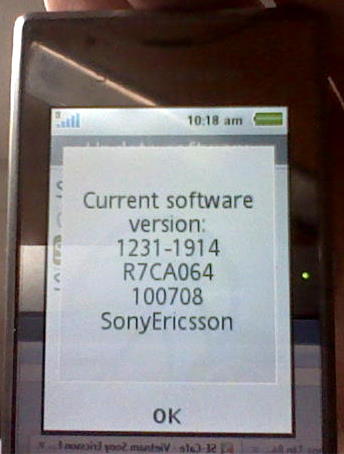
How to update Sony Ericsson j10i2 firmware version?

Hallo Daniel,
Here is a procedure that will help you update the Sony Ericsson j10i2 firmware:
-
First, you will need to go to the internet and download a .jar file in Netfront. You will not need to wait for the full file name to slide by.
-
After that locate the camera icon in the main menu.
-
Once you have installed the application from the downloads menu, you will see a smaller version of the app's icon.
-
The main menu should open a bit faster this time round.
-
After that you can go ahead and turn Clear Voice as well as Noise Shield on and off from the Calls menu in Settings whereas before you could only do it whilst in a call.
Regards,
Carl