How to use Internet Download Manager



Internet download manager is a very useful program in the form of a software, through which you can download Youtube videos and the videos from other websites at a great speed. In order to run it with Mozilla Firefox 5, you need to install its latest version which is compatible with it.
I am using the latest download manager with Mozilla Firefox 5 and it is working amazingly and I am very impressed with its outstanding output. The following image is of the latest version of download manager,
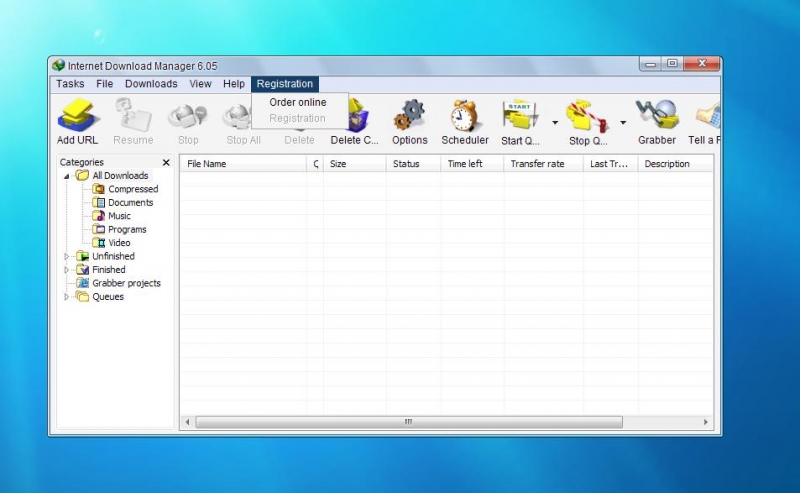


General tab can be used to change IDM System integration options: automatic startup, integration options into browsers, URL clipboard monitoring. IDM integrates into Internet Explorer, Opera, Mozilla , Netscape, and many other popular browsers by default.


Hello,
If you are using Mozilla browsers, click the download link of Mozilla browsers in IDM. It can just take over the downloading of your file. If you want to download immediately, click the start download button in the IDM browser and if you want to list down first, click the download later button.
After that, if you want to monitor your downloading file, you simply have to press the CTRL key. Then click the monitoring box on the IDM option but monitoring systems work on the web addresses on your net.


Hello,
You can also try other awesome download managers that are listed in this techyv article.
