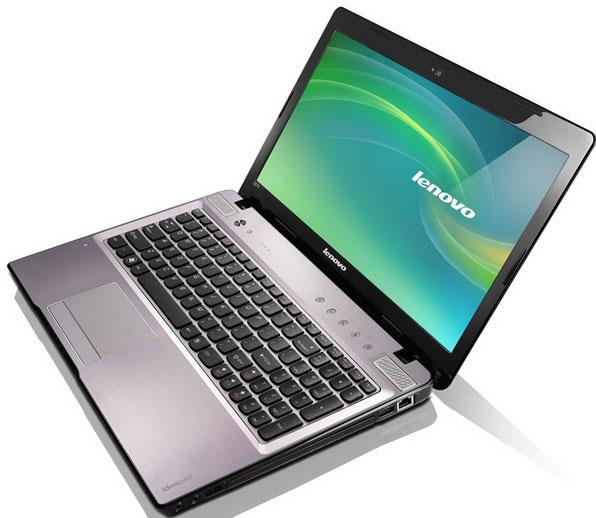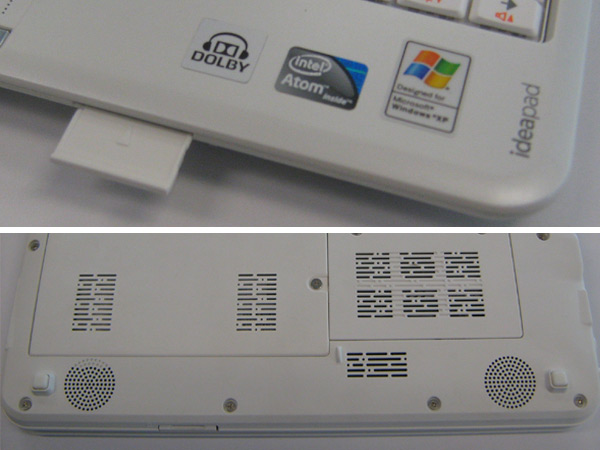Asked By
amocpa07
0 points
N/A
Posted on - 01/12/2012

Hi
I have recently acquired my laptop and I have a problem using a memory card. Attached is the picture of the laptop. I would appreciate if you assist me to identify where to insert the memory card and notify me if there are additional accessories I need to acquire in order to use the memory card on my laptop.
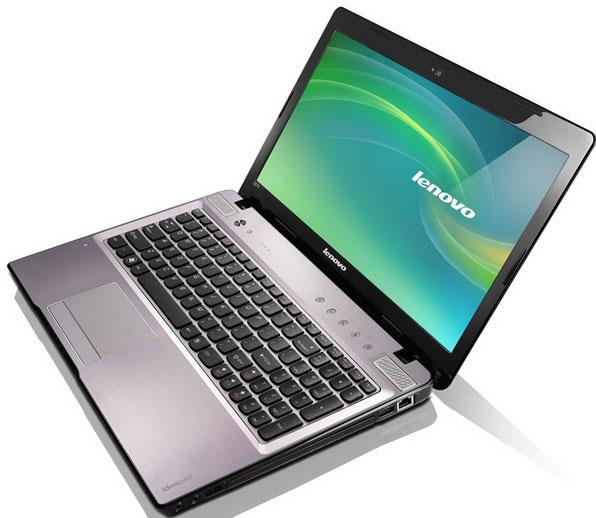
Your sincerely
Amos
How to use memory card on a laptop

To use the memory card on your computer, you will need a memory card reader. There are two types of memory card readers that you can use. There is one that can fit in the memory card slot on your computer and there is another that can be plugged into your computer like a flash disk.
Therefore, you will need to get one of those and use it to access content on your memory card.

Above is an image showing you the memory card reader, which is the blue one and the USB device that you can use to access the memory card from the computer like it were a flash disk. So just get the one that suits you and use it.
-Richard Gabriel
How to use memory card on a laptop

Hi There,
First good choice of Laptop you have there. Lenovo is best for Quality wise, and apparently I used my T6500 Coe Duo last year after changing to i5. Well to answer your queries, you can see your SD Slot in front of your laptop.

You could feel the SD slot basically in the right front of your laptop, and then press it. There you go; you have your SD Memory Slot. But if your Lenovo model is #V570-1066AJU, better buy a memory card reader for your convenience.
Here's another figure for example.
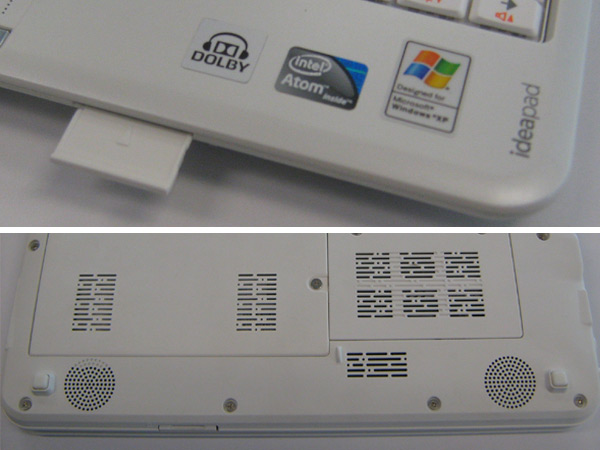
Hope this help,
Best Regards,
A.Wright
How to use memory card on a laptop

Many of the latest computers have an internal memory card reader that you can use to read your memory cards and transfer the files to your computer. For others that don’t, you can just buy an external memory card reader to get the job done. Usually you can connect these to the USB port of your computer and it should be able to do the job.
If you buy one of those external media card readers though, make sure they support your memory card or be sure to have an adapter that is compatible with the reader where you can insert the memory card in.