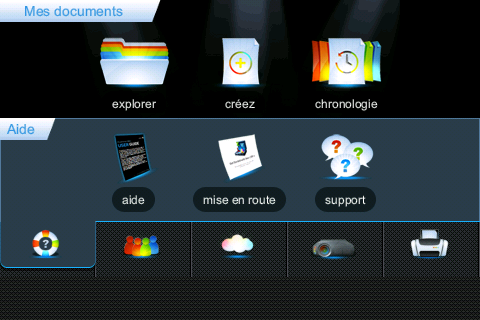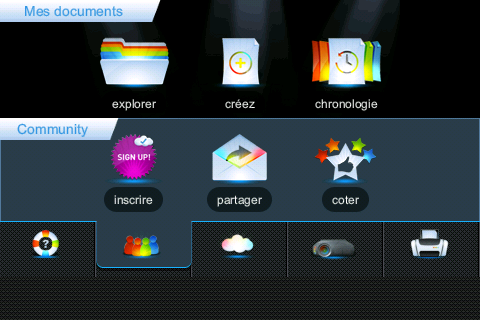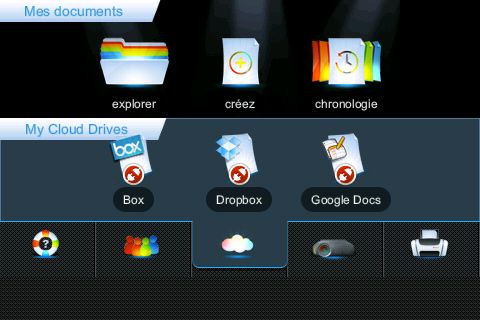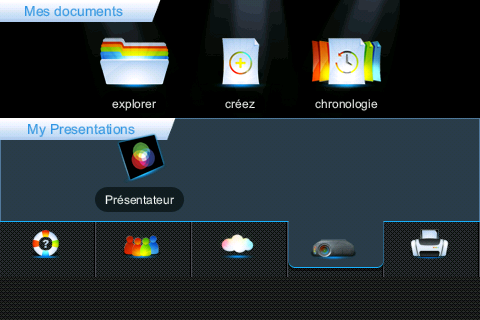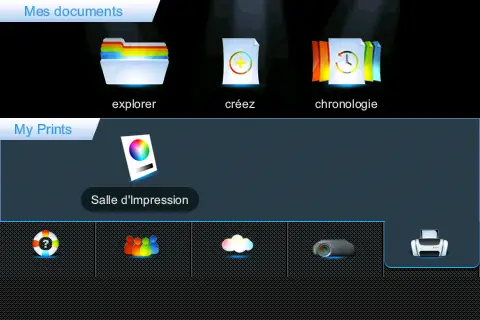How to use ms office in galaxy tab 8.9?

I just purchased a 32 GB Samsung Galaxy Tab 8.9 4G that has the NVIDIA Tegra 2 T20 chipset, 1 GB RAM, Dual-core 1.5 GHz Cortex-A9 CPU, ULP GeForce GPU and Android OS Honeycomb.
I just want to know if there is an MS Office app and how to use MS Office in Galaxy Tab?