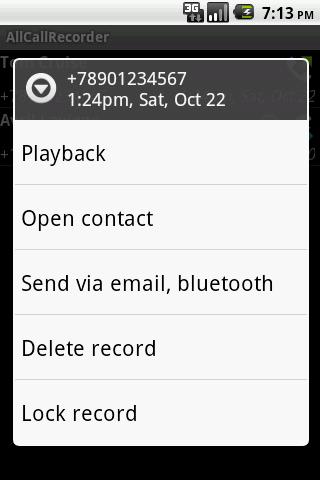How to use phone monitor options android for record?

Can somebody suggest how to use phone monitor options android to record the conversations and save them as a .wav file on the listening device?