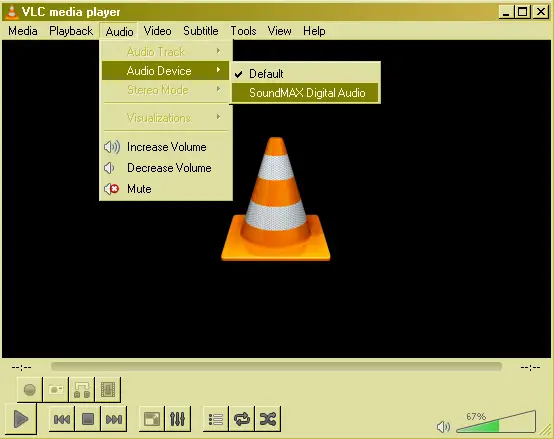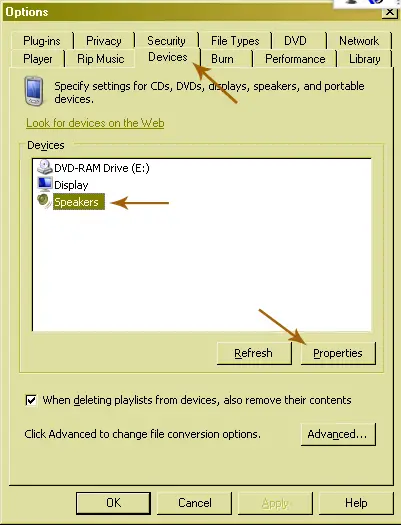Asked By
Lakshanj
20 points
N/A
Posted on - 09/20/2011

I want use two separate sound cards or onboard sound cards and one external sound card on a same computer at same time. Is there any special software or drivers for achieve that?
Answered By
ALBAN
0 points
N/A
#126368
How to use two soundcards on a single computer ?

Hello,
You don't require any software to do that. Its too simple to use your both sound cards and just take few moments to do that. I am going to explain the whole process step by step. Lets suppose you are using windows XP, you got to configure the sound device for that first click the Start button and then select Control Panel.
Now select Sound and Audio devices and once it is open now click on the Audio it will show you the list of both the sound devices you've installed. Select the desire sound card and click the Apply button and then click on Ok. This will setup the Default audio device for you.
You can also choose your sound device from your audio player as well. Lets say you are using Windows Media player, select the tools from menu and click on options.
Now click on Devices and then select speakers and click on Properties. You can also select your audio device from here now and also you can do its Advanced settings like volume control etc. Click apply to launch settings and then click Ok.
Enjoy with your Multi sound system and have fun.
Regards,
Alban
How to use two soundcards on a single computer ?

There is actually no problem if you want to use multiple sound cards on your computer because that is possible. You just need to install both of the sound cards’ drivers to be able to use them. It will not cause any conflict on your computer. This option is very useful for audio applications such as Winamp.
You can run multiple instances of the program and then use or specify different sound cards for each of them. This lessens the stress on each sound card and will have more time processing and buffering the audio data since it is now focused on the requests of a single program instead of two or more.
This is good if you are doing some mixes like a DJ. It lessens the lag when playing audio files. Media players like VLC media player and Windows Media Player can also use separate sound cards. To specify which sound card to use, in VLC media player, select Audio menu, point to Audio Device, and then select your sound card preference.
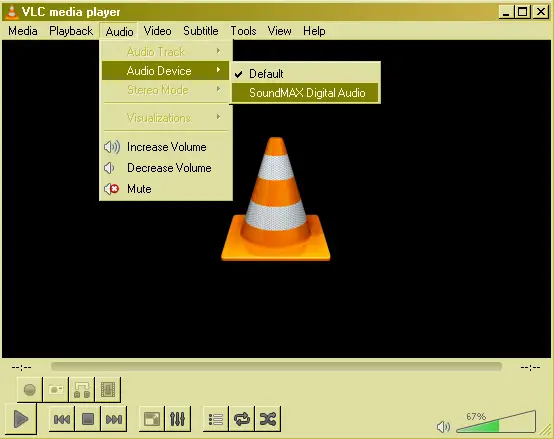
In Windows Media Player, go to Options then select Devices tab. Select Speakers then click Properties.
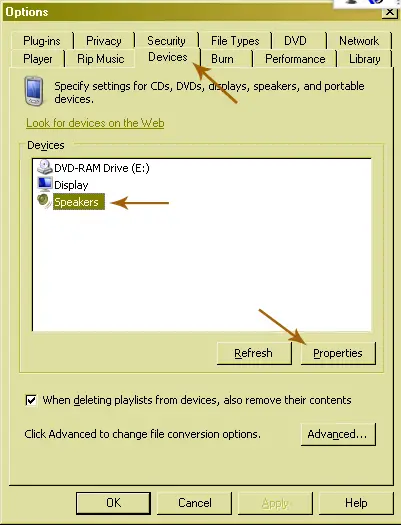
In the Speaker Properties window under “Sound playback”, select your preferred sound card under “Audio device to use”.