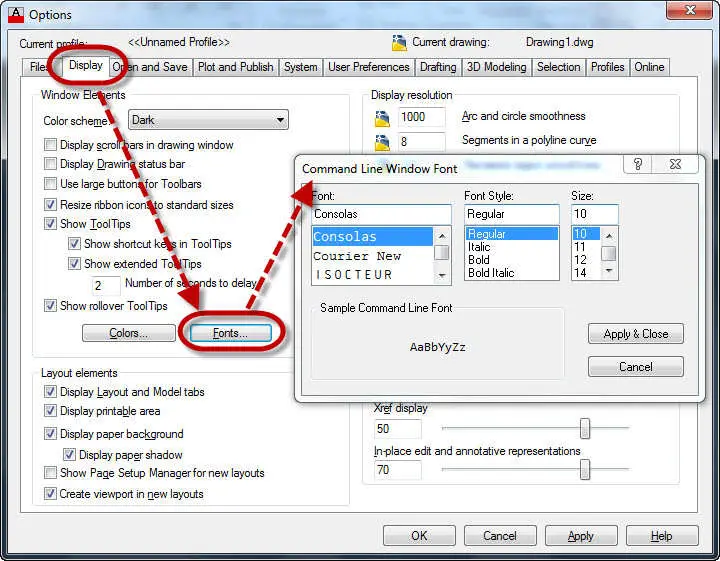How to view fonts in autocad, help needed
Asked By
30 points
N/A
Posted on - 01/29/2013

Hi guys,
I am new to designing things using AutoCAD software. I want to view fonts in AutoCAD, but I just can't find them. Please answer my question, how to view fonts in AutoCAD software?
Thanks.