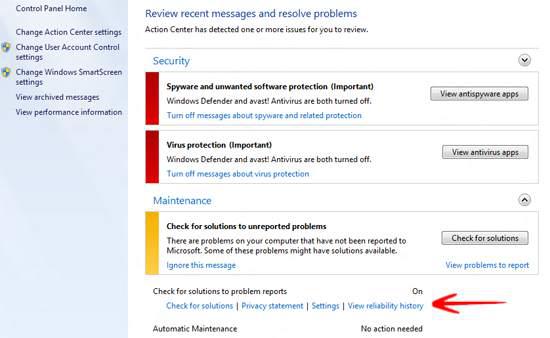Asked By
nood geroo
40 points
N/A
Posted on - 02/02/2013

Dear All
I am using Windows 7 in my PC. I want to check the activity performed by my computer. Is there anyway through any software to check it? How to view pc activity that is performed recently?
How to view pc activity that is performed recently?

Hi Nood,
There could be a few ways to do this.
Step 1:
-
Click Start – Control Panel.
-
Click on Event Viewer.
-
Look at Application, Security and System.
This will show you your recent PC history.
Step 2: If you are looking for Internet History then open your browser, Click on Tools and click on History. This will show you your recent Internet History.
How to view pc activity that is performed recently?

Hello Nood,
You can monitor the recent activity in your Windows 7 PC using the Event Viewer. It stores detailed information about the critical events that happened recently in your computer. You can hop in to Event Viewer by,
-
Click on Start button in the taskbar.
-
Go to Control Panel.
-
Then select System and Maintenance.
-
Click on Administrative Tools.
-
And double-click Event Viewer.

Sometimes you might asked for a Administrator Password please give it what you have defined as the password in the Windows 7 installation.
If you want more information about system changes and activities, have a look at Action Center which contains information about windows maintenance and security features you can go to the Action Center by,
-
Click on the Start button in the task bar.
-
Go to Control Panel.
-
Select System and Security.
-
Now select Action Center.
-
Select View reliability history.
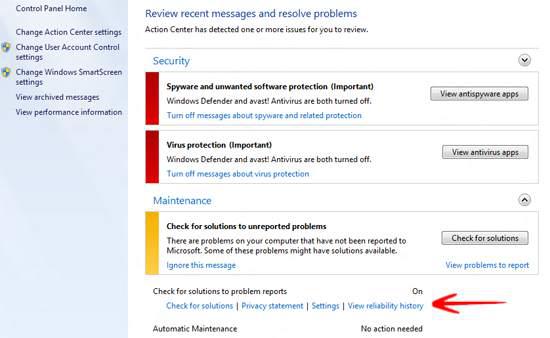
Now you can see a graph with events that describing errors which happened in recent times. I hope you find this helpful.
Thank you.
Rubi Sharlene