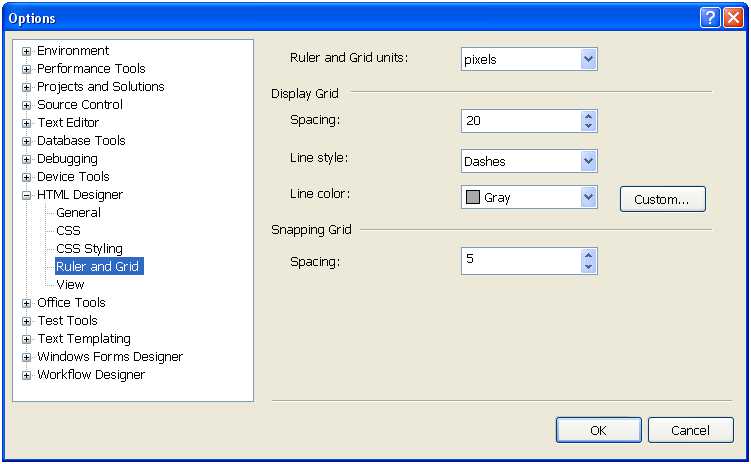How to view ruler in Visual Studio 2008

Hi Experts,
Please also help me to display visual studio view ruler. I also want to know the benefits of Ruler and Grid dialog box. What are the features it provides?