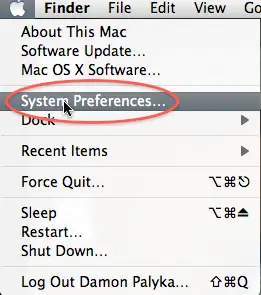How will Finder mount sftp Mac OS Lion
Asked By
0 points
N/A
Posted on - 01/27/2013

How will Finder mount sftp Mac OS Lion, which will give us a GUI solution through file browser functionality like the ability to drag and drop files between the local machine and the SFTP server.
So that it behaves like ordinary folder. Please guide me.