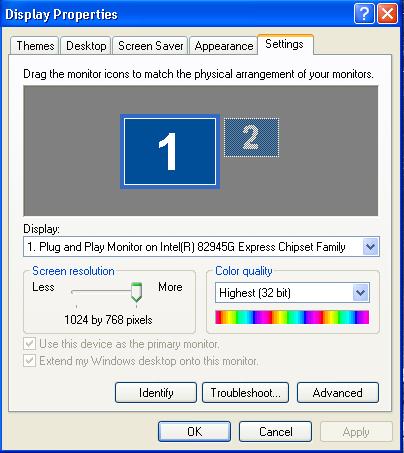How will I change the screen resolution xp?

Hello experts,
How will I change the screen resolution XP? I just reformatted my computer from Windows 7 starter to Windows XP operating system, because gamers do recommend Windows XP for any online games. I just want to ask if how to change the screen resolution in Windows XP.
Thank you.