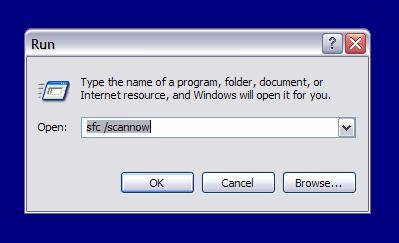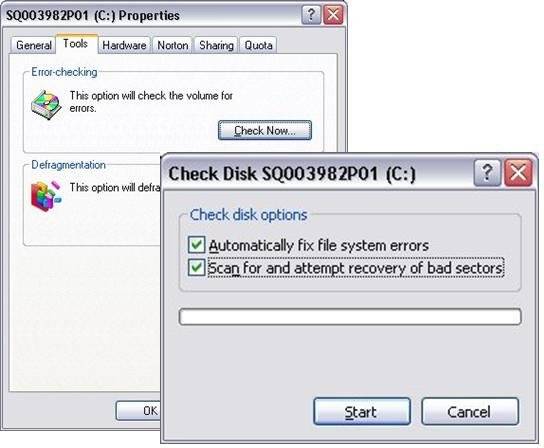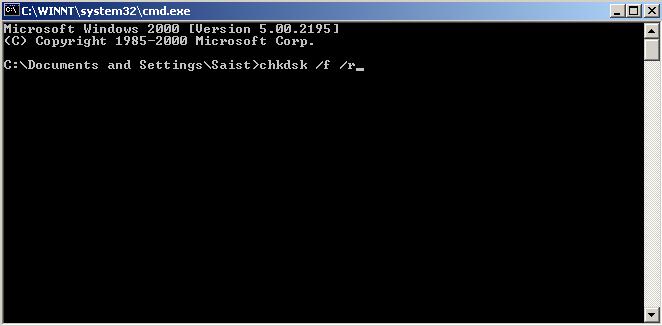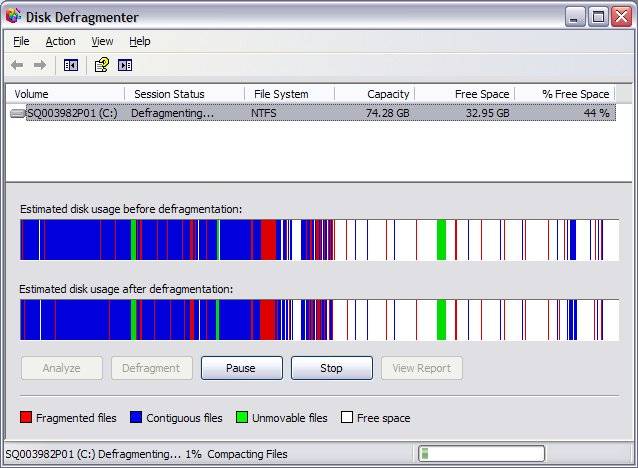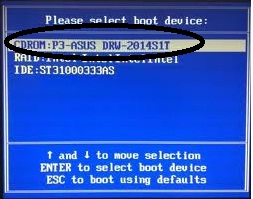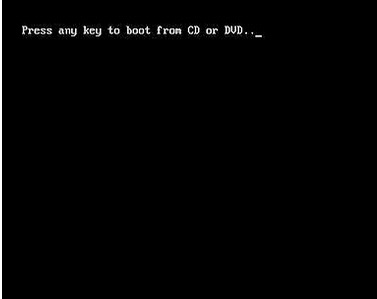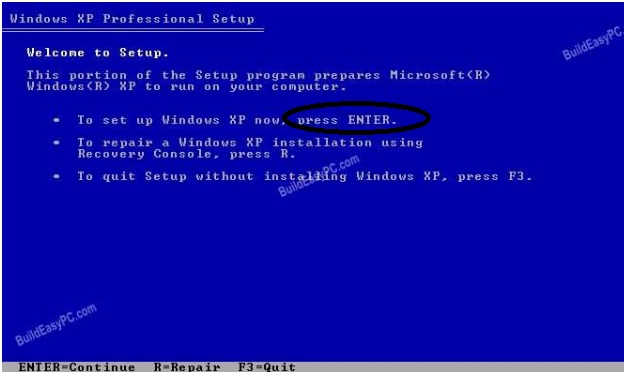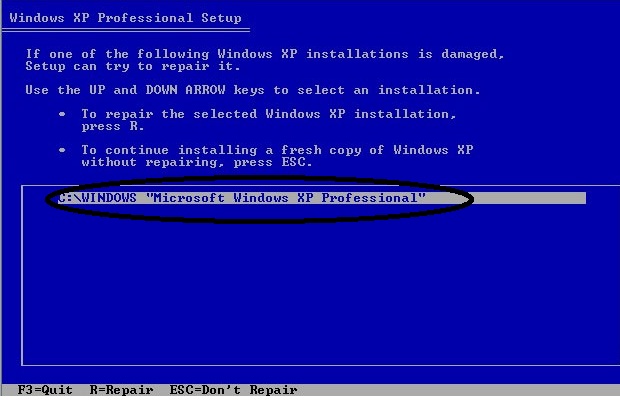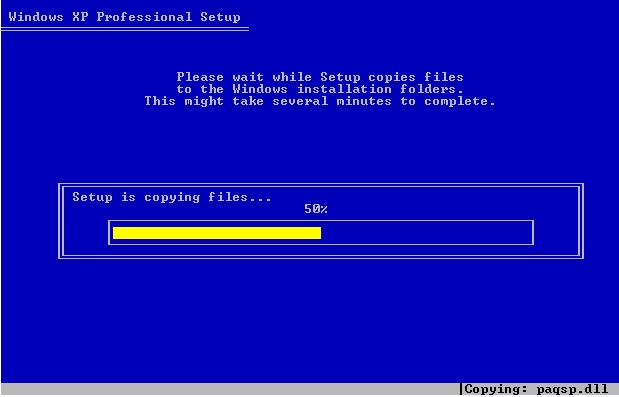Asked By
Fatima
340 points
N/A
Posted on - 06/04/2011

How will I run hard drive corruption to scan on XP?
When I did update to my computer such as anti-virus updates and others, the electric power suddenly shut off. After that, the electric power comes back and then I turned my computer immediately. But when my computer opens it just display a blue screen and it says that the hard drive was corrupted and I should scan it.
Or disable my antivirus protection of my computer. I did the instruction that the computer told me to do but nothing happens. How will it help the computer? And how will I do that?
How will I run hard drive corruption scan on XP?

Hi Fatima,
It is a very annoying problem for every PC user. Don’t worry because we are here for you. On the below I have given some solution that may help you.
Solution 1: If you did not run System file Checker or SFC ever then you can do it. It is amazing option for windows XP. It scans all program files and remove bad sector and fixes error files. For running this follow the below option –
-
You have to close all running programs on your computer.
-
Go to the start menu and click on the Run option.
-
Type SFC/SCANNOW in the Run option and then press enter.
-
Restart your computer.
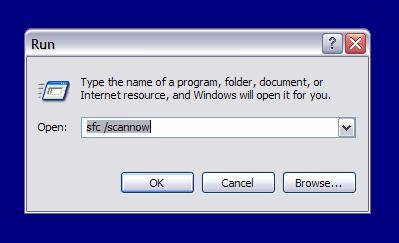
Solution 2: You can also use check disk option. For checking disk follows the below –
-
Go to My computer by right clicking.
-
Go to the C drive or local Disk by right clicking.
-
Go to the Properties option then click on the tools.
-
Then you have to click on the Check now option.
-
Then select “Automatically fix file system errors” option.
-
Wait for a while; it will remove all bad sectors from your computer system.
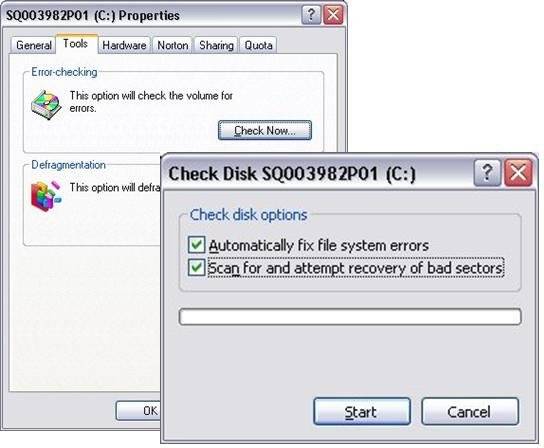
Solution 3: You can run checks Disk from command prompt.
-
Go to the start menu and click on the run option.
-
Type cmd on in the run option and click ok.
-
Then type chkdsk c:/f/r press enter.
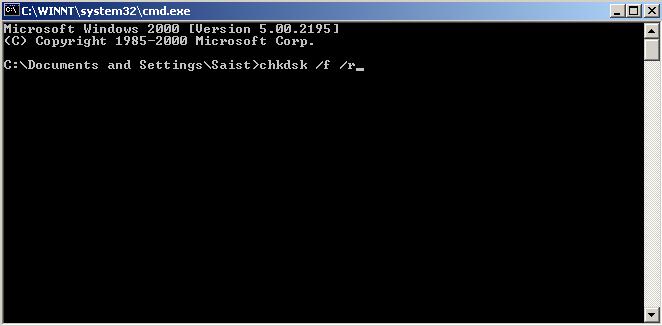
Solution 4: Check your drive that it needs defragment or not. If it needs to defragment then follow the below –
-
Go to my computer by double clicking.
-
Select a drive that you want to defragment and go to the drive by right clicking.
-
Select properties option and click on the tools.
-
Then click on the Defragment now option.
-
It takes several times.
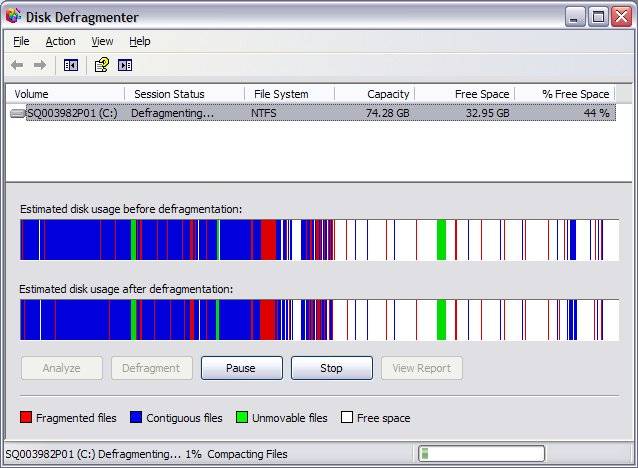
Solution 5: You can run “Using the Recovery Console" option.
-
You have to insert a Windows XP CD into your CD/DVD-ROM drive.
-
Go to the start menu and click on the Run option.
-
Type d:i386win32.exe/cmdconsinthe run option a press enters.
-
A dialog box will appear about recovery console option.
-
Click on the Yes to start the installation program.
-
Restart your computer.
Solution 6: You can run the disk clean option.
-
Go to My computer by double clicking.
-
Select a hard drive which you want to clean up by right clicking and click on the properties option.
-
Then select the General option and click on the disk cleanup option.
Solution 7: If you cannot resolve this problem by above method then you can try Microsoft fix it tools. It fixes all error programs on your computer. You can also use a strong Antivirus or Firewall that can delete all viruses, Trojans, risk ware and malware.
Otherwise you have to change the operating system.
How will I run hard drive corruption scan on XP?

Hi Fatima,
There is a conflict when you download your updates for your antivirus, and by the way the blue screen that displays in your monitor when its boot up is what you called Blue Screen of Death, this happens when you add another hardware or install a new program or even updates for your program and hardware that has a conflict or not compatible with your system.
Here’s what you can do,
First open your CPU case and remove the RAM or memory, clean the gold part of the memory with an eraser, and also clean the memory slot inside the PC with some paint brush, after the cleaning put back the RAM to the memory slot and boot up your PC. If the blue screen still appears then do this another option, Put your windows XP installer CD in your CD/DVD ROM.
Boot up your PC and press F8 to choose your first boot option, choose your CD/DVD ROM to be booted first,
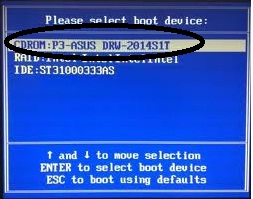
After that there will be a message like this.
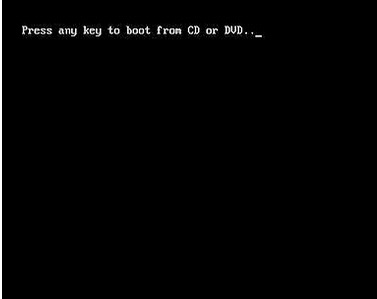
Just press enter, and you will be in the windows setup.
Click enter in the first page, and click F8 in the second page.
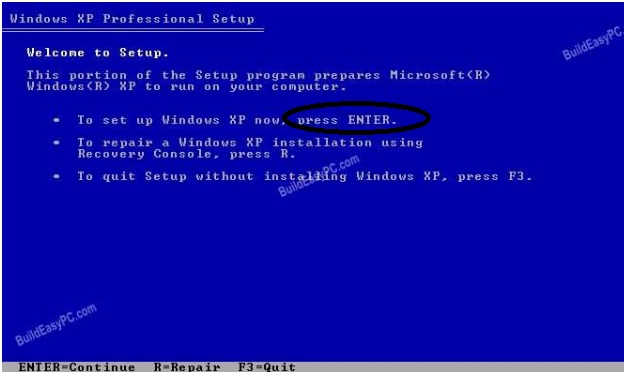
Now you can see on this page your recent windows XP installed in your PC,
Just click R to your keyboard and it will automatically repair your OS,
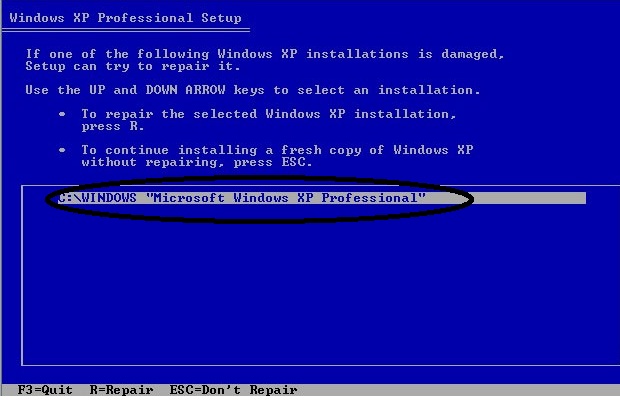
Just wait until the repair is done, and it will restart automatically,
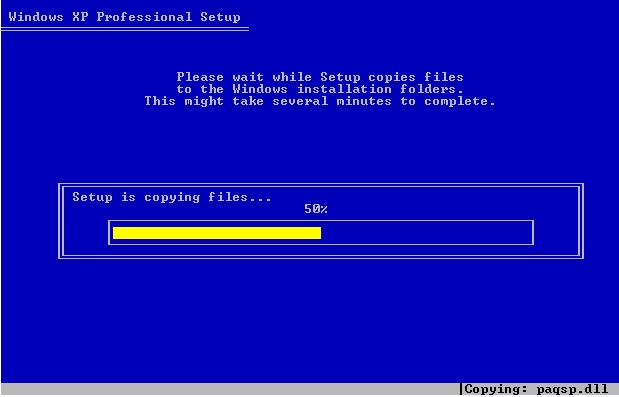
It will boot up now without having any problem and it will load now your Windows XP,
Now here is what you do next uninstall your antivirus that cause the problem, and install it again if you want to use it again as your protection in your system, now try to update, if the problem is still insisting then, repeat the process and uninstall the antivirus and use other antivirus for your PC.
How will I run hard drive corruption scan on XP?

Dear friend,
Your problem is very simple. First, set up your Windows. Then, you will be able update your anti-virus software. Don't worry, you will be able to solve the problem.