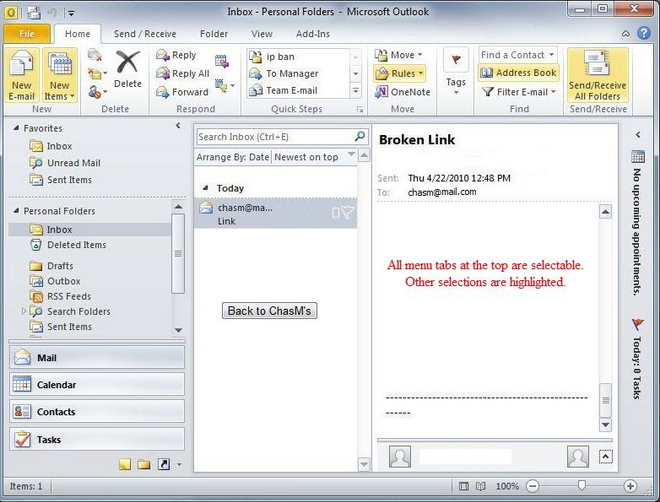What is MS-Outlook and how it works

I desire to try Microsoft Office outlook for my personal uses.
But I did not know how to work in the software.
For I need a central conception about the working process of the software.
This is now more vital for me.