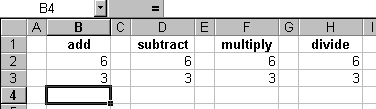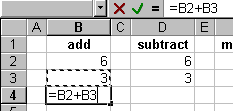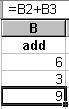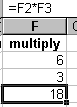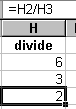How to write an equation in excel -urgent

Hello,
I need to write few equations in excel but I do know the method to do so. I am requesting assistance from someone who knows how to write an equation in excel so that I will be able to cover my task in time. Please kindly someone help me over come this issue as soon as possible.
Thomas Maloy