HP Advisor Error on Windows 7 HP-AIO Computer

Hi,
Using Windows 7 HP-AIO Computer, when I restarted, I got a message that I had 3 recommended alerts. In the "HP Advisor" I selected the "! 3 Recommended Alerts" and when I clicked "Run", the HP Total Care screen came on, and flashed "Gathering Information" and then gave me the following error message: I've tried a few times and keep getting the same error message.
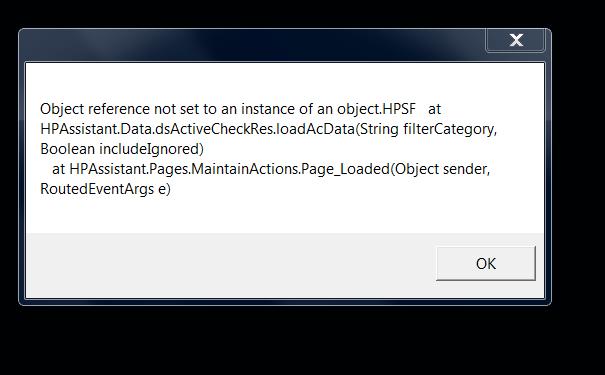
Error: Object reference not set to an instance of an object.HPSF at HPAssistant.Data.dsActiveCheckRes.loadAcData(String FilterCategory,Boolean includeIgnored) At HPAssistant.Pages.MaintainActions.Page_Loaded(Object sender, RoutedEventArgs e)












