HP ALM excel add-in error

Hello all,
I am using Microsoft office 2007 on my pc. When I try to import an excel file to ALM,
I get the following error message. The screenshot of the error is as follows:
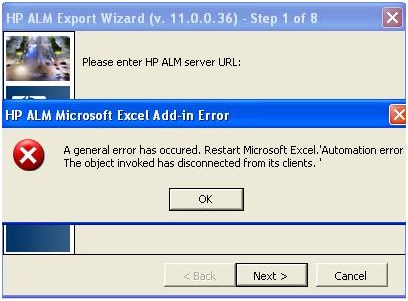
The error reads as:
A general error has occurred. Restart Microsoft Excel. ’Automation error The object invoked has disconnected from its clients.’
I have also tried it on other computers as well, but the same error message appeared.
Could you please help me ? looking forward to your advice.
Thanks
jones












