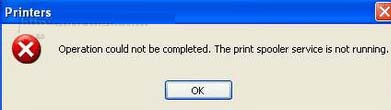Asked By
justin owen
0 points
N/A
Posted on - 07/06/2011

I am using HP DeskJet F380 All in One Printer. This is a Printer, Scanner and a Copier. I am running this on my Windows XP computer. My problem is, whenever I start to print a document or any images, I am receiving an error:
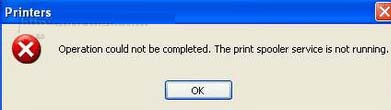
Operation could not be completed. The print spooler service is not running.
As I checked on the cords, it is properly connected.
This happened even if I uninstall the driver for the printer and reinstall it back. Kindly help me please.
HP DeskJet Print Spooler Not Running

To fix this on your Windows XP computer, please follow the instructions below:
-
Click Start then Run or key in the shortcut key on your keyboard by typing Windows Key + R
-
Type services.msc then hit the enter key ( This will open the Services Window)
-
Find the Printer Spooler Service on the right side of the service page
-
Double-click the Printer Spooler Service then set the startup type to Automatic
The effect of this is, when you restart your computer, the Spooler Service will start automatically. Click the start button to start the service then click OK.
-
Install the printer again.
-OR-
Click Start then go to Control Panel then Administrative Tools. Under Administrative Tools click on Services. Scroll down to Spooler Services. Right-click it then click on its properties. Be sure that you are under the General Tab and it is set to Automatic, hit Apply then click the start button under the service status, then hit apply again and finally hit OK. Install the printer again then start printing.
If you are still experiencing the same problem, You can also try Microsoft Fix It 50 126. This tool can help you fix this problem.
miller courtney
HP DeskJet Print Spooler Not Running

This worked like a charm! Thanks! The site is really helpful and the people here are very kind.