Asked By
A K Azad
35 points
N/A
Posted on - 09/12/2016

I have recently bought an HP Elite ultra slim notebook pc and I am facing some troubles with it. The laptop suddenly stops responding and hangs up for no apparent reason. How do I troubleshoot this issue?
HP Elite 8000 Ultra Slim Notebook Pc Freezes Abruptly.

There are some pre-requisites which you might want to go through before you start looking at other solutions.
1. Scan your system for viruses. Update your protection software so that it has all the latest definitions and run a complete system scan. Restart your computer and see if the issue still persisits.
2. Sometimes lock-ups occur when the graphics adapter cannot handle the display conditions. Update you graphics driver. You can also try updating the BIOS if it is available.
3. Adjust you power settings for balanced consumption.
If the problem does not resolve, follow the following steps:
1. Open ‘Task Manager’. Shortcut- (Ctrl+Shift+Esc)
2. In the Applications tab, look for all the programs that are not responding.
3. Select the unresponsive programs and click ‘End Task’.
4. If your system starts working, the problem is with those softwares. Uninstall them and restart your computer. If the problem persists:
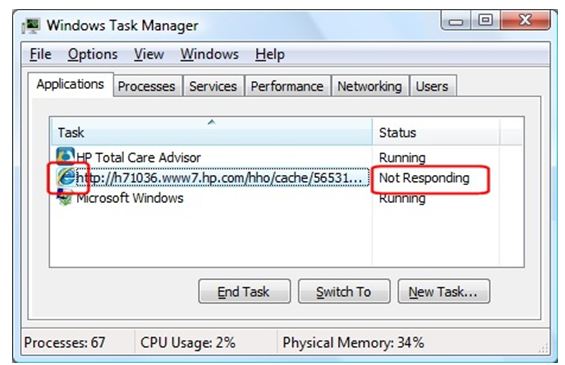
1. Go to the ‘Processes’ tab in task manager.
2. Note down any image name whose CPU column lists the reading as 99 other than ‘System Idle Process’.
3. In the Memory column, look for any readings that are increasing for more than 10 seconds.
4. End all these Processes. If none of these solutions work, go for system restore.
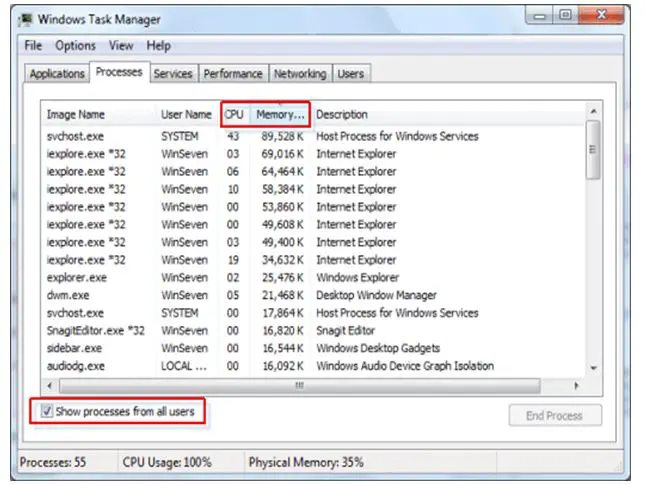
It will restore your computer to an earlier poin, removing some programs and updates.
HP Elite 8000 Ultra Slim Notebook Pc Freezes Abruptly.

There are many reasons why a computer suddenly freezes. One is if there are too many programs running. Even if you don’t run many applications simultaneously, there are programs that run in the background which were launched during system boot. When a program runs, it cuts a portion of the memory for its own use decreasing the available memory left.
If you have many startup programs, you will have a big cut in the memory leaving only a little amount for your own use or for the programs you may want to run and for the system to use. To see if you have many startup programs and to disable some that you don’t use, download the free version of CCleaner and install it.
Once installed, start CCleaner then go to “Tools” on the left pane and select “Startup” on the right to display the startup programs. In “Windows” tab, scroll down and select an item that points to a program that is not important or you don’t use then click “Disable” to disable that startup program. Repeat this on the programs you don’t use.
When you are finished, close CCleaner and restart the computer. See if your computer freezes again. Another way is to increase your physical memory by adding more RAM to your computer. If your laptop comes with a small memory, adding more RAM will improve its performance.













