The HP Officeject Pro 8600 was not found

Dear Techies,
I am using HP Officejet Pro 8600 on Windows Vista Enterprise edition.The OS is 32-bit with loads of RAM and Hard drive space.The software installed successfully and I have been able to print absolutely fine.However in an attempt to scan from I get the error seen below
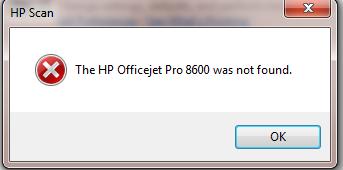
"The HP Officeject Pro 8600 was not found"
It seems to me that perhaps its a firewall issue but I have been unable to fix the same.
Please don't advice to reinstall the software as I have already tried that in vain.












