HP- Officejet J6400 is installed but does not work

Hi,
I received an error message, while I was trying to scan to PDF (image of error), but it said to reinstall the software again.
So then I uninstalled and again reinstalled the software but I am getting an error message.
The procedure of the installation start but after that I am getting this error message:
"E:setuphpzprl01.exe" -m preloadrecoverymechanism "-*" ". autorun_network…
The system cannot find the path specified.
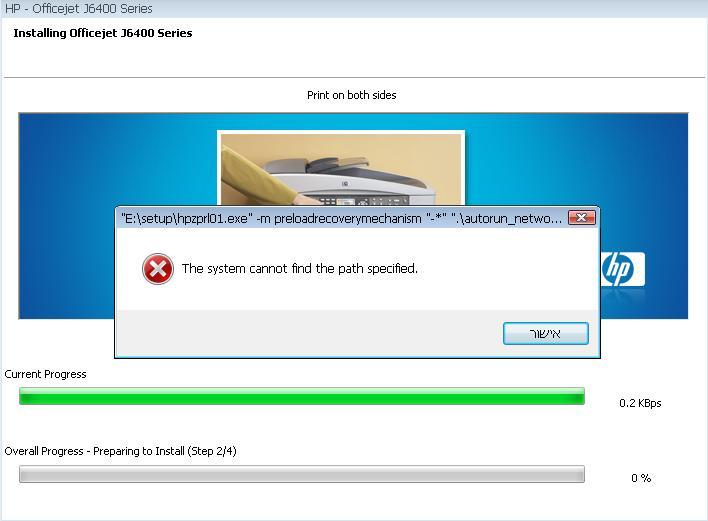
Please give me a solution.
Thanks a lot.












