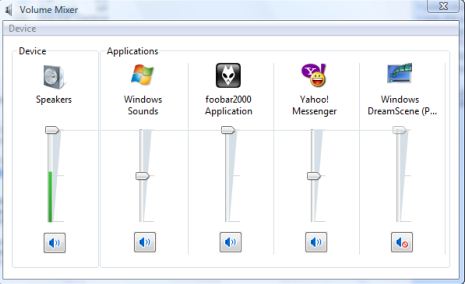HP Pavilion laptop Volume and Speaker problem

I have a HP Pavilion laptop, not more than 2 years old. I was plying loud music using VLC media player, full volume from the internal speakers, no connection to external speaker. I left the room for a while and when i came back i noticed the speakers we not producing any sound. I don’t share a room with anyone and i locked the door while moving out, nobody had interfered with the computer. I thought the computer had hanged up so i restarted it and added the same music folder to the play list. It played the music but with a very low volume, i checked the system volume, it was full, the VLC player volume was also at its maximum. What came in my mind was that the computer’s speakers had blown. I tried head phones to find out if the same problem could affect it, the sound was also low. Though it produces different sounds depending on what is played. For instance advertisements sounds are much higher than the normal video files. I checked the sound drivers and they are both working well, nothing strange. I also confirmed that; -The sound card is in a good working condition. -The speakers are properly connected to the power supply Any ideas of what might be the problem ??