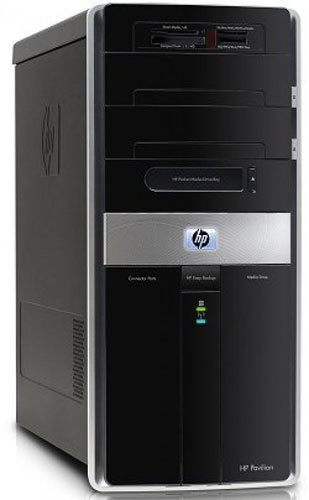HP Pavilion M9400t keeps on hanging

I am using my HP Pavilion M9400t with Windows Vista OS. The desktop is working fine. But after several minutes of starting, it got slower and just stop from working. I have navigated all around the screen using my mouse and keyboard but it still didn’t work and is not responding. I tried to open it again using safe mode with an active internet connection. It started up and worked but the internet has limited access only. I can’t visit different websites because of the limitation. Before that happened, I had a problem regarding my wireless card. You can see a question mark on the device manager which means that the driver for the card reader is not installed. Then I tried to use it via wired connection and make some updates on my device driver. My desktop has worked fine after the said changes. But when I returned it on downstairs of our house where it used to be, it started up and stopped working again. So I instantly shut it down. Does anyone encounter the same thing? How did you handle it and how did you resolve it? Thanks in advance for your helpful deeds.