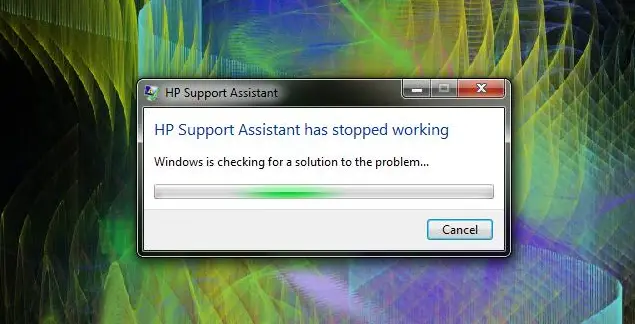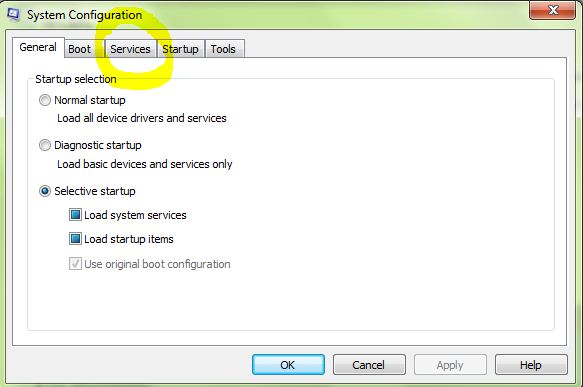HP software error on HP 8560w workstation laptop

Hello,
I am using HP based software on my laptop, I have a few concerns about errors that keep popping up. It is the HP 8560w workstation laptop. Everyday without fail I receive two errors when I turn on my laptop. The 1st error concerns HP Connection Manager, a window opens when it is booting up saying an error has occurred in the program(see screenshot). The 2nd error that i see is regarding the HP Support Assistant program (see 2nd screenshot). Any help would be appreciated because I really have no idea how to combat these errors.

A fatal error occurred, check the HP Connection Manager in Event Viewer for more details.
Object reference not set to an instance of an object.
OK