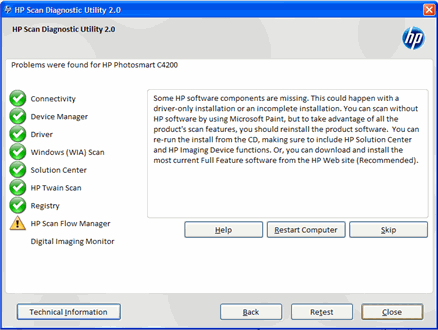HP Solution centre won’t work, which is essential to make PDF files

Hi,
I have an intel i7, Win 7 Pro x64. Printer is HP c309g-m PhotoSmart Premium AIO.
The HP Photosmart Premium scan to network was working fine for a long period of time then all of a sudden the HP Solution centre will not work which I need to make my PDF files.
First I tried to reinstall the original drivers which had no effect so then I tried downloading the latest update which was also apparently useless.
Solution centre won't scan pictures either, yet the printer still prints fine. It's a mystery to me anyone have any ideas?
This is what appears:
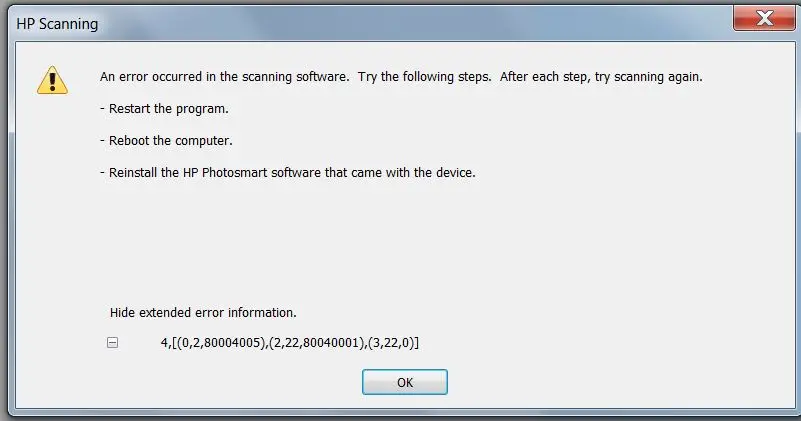
HP Scanning
The scan cannot be performed because another program has control of the HP imaging device. Try the following steps. After each step, try scanning again.
4,[(0,12,80040005),(2,22,80040001),(3,22,0)]
OK