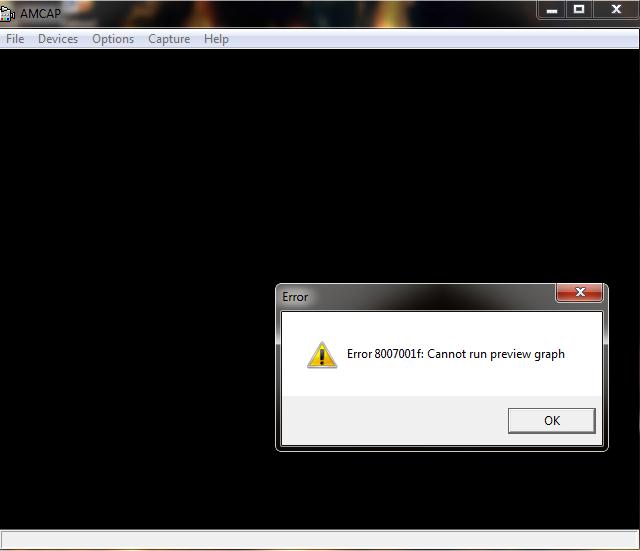Asked By
dudemary50
0 points
N/A
Posted on - 08/31/2011

I'm using HP g6 laptop. It has a built in HP Webcam. Yesterday when I tried to use my webcam, an Error message appeared, "Error: 8007001f, Cannot run preview graph". After the message, my webcam turned off.
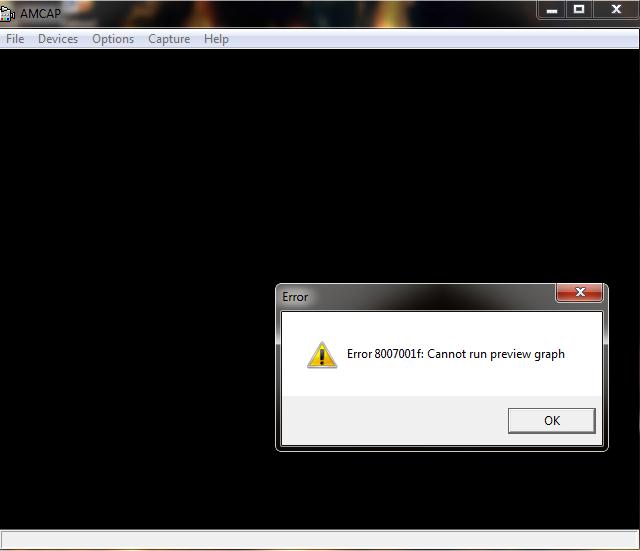
Later, after some time, when I used it again, it worked but there were glitches in the webcam window. My Webcam was not performing good due to the glitches. I'm using Windows 7.
Pls tell me, is this a software problem or a hardware issue?
Also tell me, which is the Best webcam software? It should be harmless for the PC. No virus at all. And it should have excellent performance.
It has to be free.
HP Webcam Error Message: Can’t Run Preview Graph

Because of some hardware adjustments done by the different product manufacturers, it sometimes caused an error when it comes to updating the driver. and some laptop is not supporting the Window 7 operating system.
Check the compatibility of your operating system, Windows 7, with your HP device. By visiting the websites of windows for any updates for your device, or much better from the website of your hp laptop, download the newest drivers to maintain your HP devices updated.
If there’s a possibility that your laptop is originally installed with Vista , Try to install it in the Compatibility mode, delete and scan your device by going to “Device Manager” then right-tap on the installer file or driver executable and press “Properties” now choose the tab of “Compatibility” mark the box before the “Run this program in compatibility mode for”
And choose “Windows Vista” in the directory box, you can now try to install the driver of your device
These are some of the best free webcams, not suited for Windows Operating system such as ManyCam, Superwebcam, Dorgem Webcam Capture and My ScreenCam.
HP Webcam Error Message: Can’t Run Preview Graph

No, you don’t actually have a hardware problem. I also receive that error sometimes on my generic webcam and that’s because of the program that’s running the device. The software you are using to view your webcam is somewhat incompatible with the device. I think you only need to change the program that runs the webcam.
Most of the HP Pavilion G6 laptops are using CyberLink YouCam Software for the built-in camera. So I think to go around your problem, you only need to use this for your webcam. AMCAP, the program you are running for your webcam, is somewhat like a generic application for most webcams.
To download CyberLink YouCam Software for your laptop’s webcam, visit HP Drivers and Software. This is the search result I made for HP Pavilion G6 since I don’t know the exact model number of your machine. Just select from the list of HP Pavilion G6 models and then select your operating system.
You can find the software for your webcam under Software – Multimedia. See image.

Download the software in a folder and then after that uninstall the present program for your webcam or the AMCAP webcam software. Restart your computer after that and then install CyberLink YouCam Software after booting.