
Has anyone come across the following error message?
I have been getting this error message on one of my PC on which I have upgraded from Windows XP SP3 to Windows 7 Ultimate.
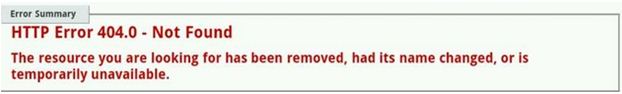
HTTP Error 404.0 – Not Found. The resource you are looking for has been removed, had its name changed, or is temporarily unavailable.
I am trying to run a asp.net project that has a few reports. When I try to run it I get the above error message.
I need to complete this quickly, requesting your help at the earliest.
Answered By
george81
0 points
N/A
#85287
HTTP 404 not found error message

The reason for this error message are as follows.
-
A custom module or a custom filter restricts the remote access to those files. The module or filter therefore responds and sends the error message of ‘Http Error 404.0’ back to the client. You shall reconfirm that no custom modules or filters are installed to restrict the access to the files.
-
The URL has a typographical error or the specific file or directory doesn’t exist on the website server. You should reconfirm that your typing of the URL in the browser is correct and make sure that the resource is located at that URL points to.
Hope this could help.
Answered By
logictor
5 points
N/A
#85289
HTTP 404 not found error message

Hi good day ,
This error occurs for one or more reasons.
-
The specified directory or file does not exist on the Web server.
-
The URL contains a typographical error.
-
A custom filter or a custom module restricts access to the file. The filter or the module sends the HTTP error 404.0 error message back to the client as a response.
To resolve this kind of issue, use one of the following methods:
-
Make sure that requested resource is at the location that the URL points to.
-
Review the URL that you open in the web browser.
-
Make sure that no custom filters or modules restrict access to the file that you want to browse.
-
Add IUSR in the users on the ReportServer.
-
Try to add website to your trusted site. if it is work and following these steps:
-
Iisreset/stop
-
net user aspnet/delete
-
net stop aspnet_state
-
net user aspnet 1passw@rd /add
-
runas /profile/user.aspnet cmd.exe
-
aspnet_regiis –i
-
iisreset/start
I hope this procedure solves your problem.
Thank you.













