I Am Facing A 0xc00000e9 Error On The Bootup Menu Anyone Here With The Solution



The system registry files are missing from the computer or being corrupted, hard drive failure, and damaged connection between the motherboard and hard disk drive become the reason for the 0xc00000e9 error. The methods to fix the 0xc00000e9 error code are as follows:
• Turn off the computer and check the connection between the hard drive and motherboard. Ensure that the cable of connection is secure and not damaged, and if possible, then plug the cable into another port to secure the connection.
• The user can also go to BIOS and check for the boot device.
• Run the command prompt in the recovery console and use Chkdsk to check hard drive errors by typing in ‘chkdsk /f /r.’
• The user can also check the integrity of Windows system files by opening the command prompt and typing ‘sfc /scannow /offbootdir=c:\ /offwindir=c:\windows.’
The snapshot of the error is shown below:
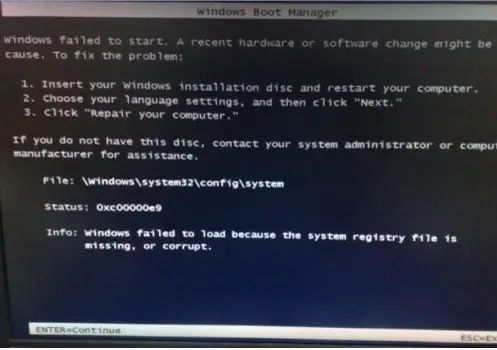

Notifications